Apps
Auto Added by WPeMatico
Auto Added by WPeMatico
Apple released iOS 13, the new major version of iOS. This isn’t a groundbreaking release that is going to change the way you use your phone. But Apple has done some tremendous work across the board to improve some low-level features, as well as most Apple apps.
In many ways, iOS 13 feels like a quality-of-life update. In developer lingo, quality-of-life updates are all about refining things that already work. It helps you save a second here, do something more easily there.
I’m going to talk about many of those small refinements, but I want to focus on two things that are going to matter more than the rest — Dark Mode and Apple’s focus on privacy.
At some point, smartphone manufacturers started making bigger phones. And if you don’t want to become blind at night, Dark Mode is a must. It took a while, but it is finally here and it looks great.
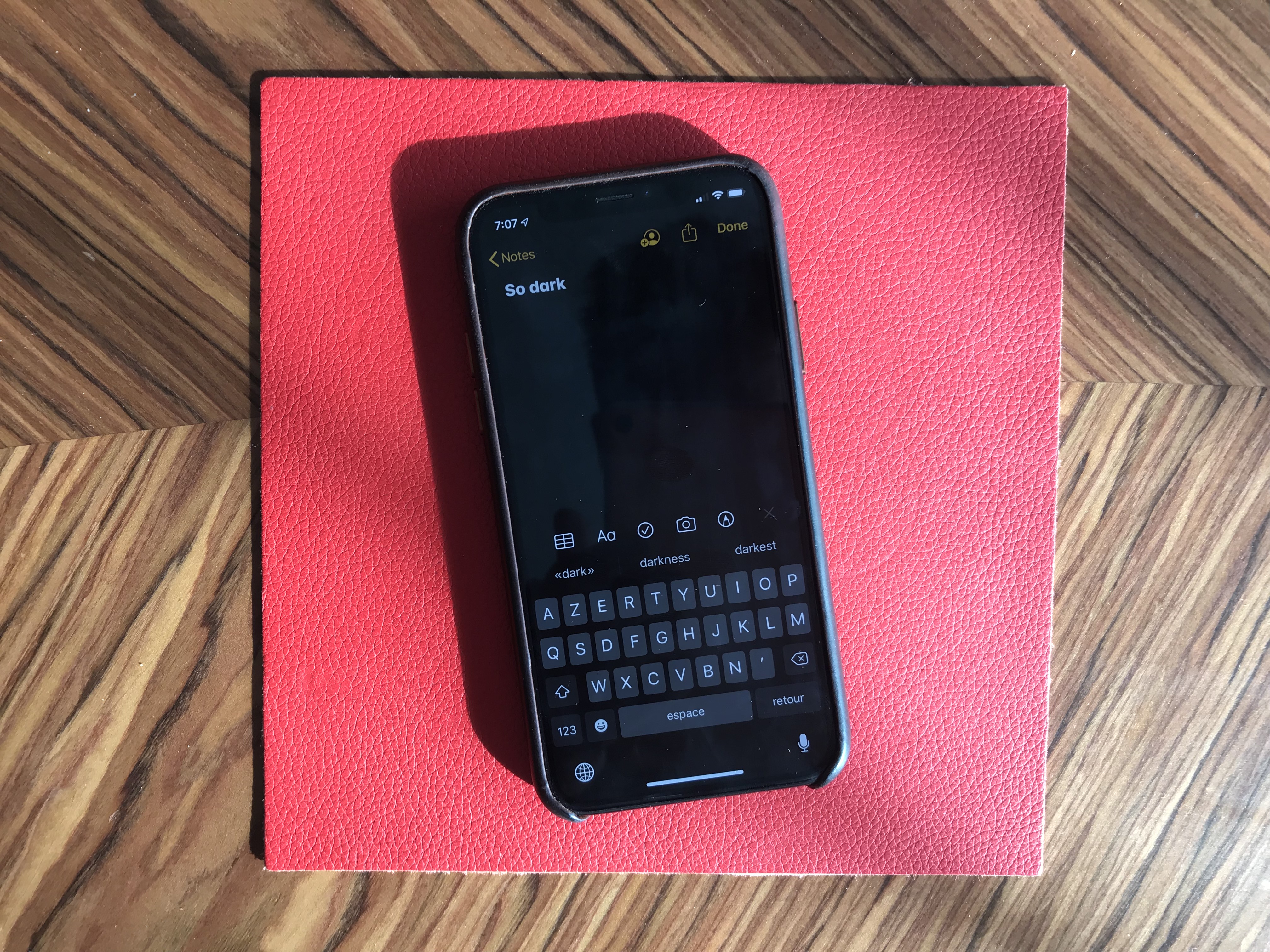
Dark Mode on iOS 13 is a system-wide trigger. You can activate it from the Settings app or by opening the Control Center panel and long-pressing on the brightness indicator. And it completely transforms the look and feel of your iPhone.
While some third-party apps have been updated, many developers still have to release updates to make their apps work with this new setting. I hope in six months, you’ll be able to turn on Dark Mode and jump from one app to another without any white interface.
I recommend turning on the automated mode in the settings. iOS uses your current location to time the change with sunset and sunrise — your iPhone goes dark at night and lights up in the morning.
Dark Mode doesn’t just affect apps. Widgets, notifications and other buttons in the user interface become dark. Apple uses pure black, which looks great on OLED displays. And you can optionally dim your custom wallpapers at night.

Many geeks have tried iOS 13 over the summer. But it’s going to be a completely different story when tens of millions of people download it this fall. As iOS 13 brings some much-needed changes on the privacy front, it’s going to be nasty for some companies.
Apple is adding more ways to control your personal information. If an app needs your location for something, you can now grant access to your location just once. The app will have to ask for your permission the next time.
Similarly, iOS 13 can tell you when an app has been silently tracking your location in the background with a map of those data points.
Apple is shaming app developers directly by saying “This app has used 40 locations in the background in the past 2 days” and showing you a map. You can turn off location tracking directly in the popup. Facebook is already freaking out and wrote a blog post last week to tell you that it cares about your privacy.
Also, iOS 13 blocks Bluetooth scanning by default in all apps. Many apps scan for nearby Bluetooth accessories and compare that with a database of Bluetooth devices around the world. In other words, it’s a way to get your location even if you’re not sharing your location with this app.
You now get a standard permission popup for apps that actually need to scan for Bluetooth devices. Some apps actually need Bluetooth to communicate with connected devices, initiate peer-to-peer payments with nearby users, etc.
But the vast majority of them have been abusing Bluetooth scanning. To be clear, you can disable Bluetooth scanning and still use Bluetooth headphones. Audio will still be routed to your headphones just fine.
I hope many app developers will review the third-party SDKs that they use. Many ad-supported apps embed code from adtech companies. But they don’t always note that those SDKs are hostile to your privacy.

Finally, Apple is adding “Sign in with Apple.” It is an alternative to “Sign in with Google” or “Sign in with Facebook.” Customers can choose whether or not to share their email address and developers get little personal data. It’s going to be interesting to see if it takes off.
There are a few changes at the operating system level. First, in addition to optimizations, animations have been slightly sped up. Swiping, opening and closing apps feels faster.
Second, the keyboard now supports swipe-to-type. If you’ve used Android phones or third-party keyboards in the past, you already know how it works. You can move your finger across the display from one letter to another without lifting it. It feels like magic.
Third, the share sheet has been updated. It is now separated in three areas: a top row with suggested contacts to send photos, links and more depending on your most important contacts.
Under that row of contacts, you get the usual row of app icons to open something in another app. If you scroll down, you access a long list of actions that vary from one app to another.
When it comes to automation, Shortcuts is installed by default with iOS 13. Many people are going to discover Shortcuts for the first time by opening the app. Voice-activated Siri Shortcuts are now available in the Shortcuts app, as well.

More interestingly, you can now create automated triggers to launch a shortcut. For instance, you can create scenarios related to CarPlay, a location or even a cheap NFC tag. Here are some examples:
I’m going to go through some of the major changes in Apple’s apps.
Apple Arcade is here. You have to download iOS 13 to access it. I’ll let you read our first impressions in our separate article.
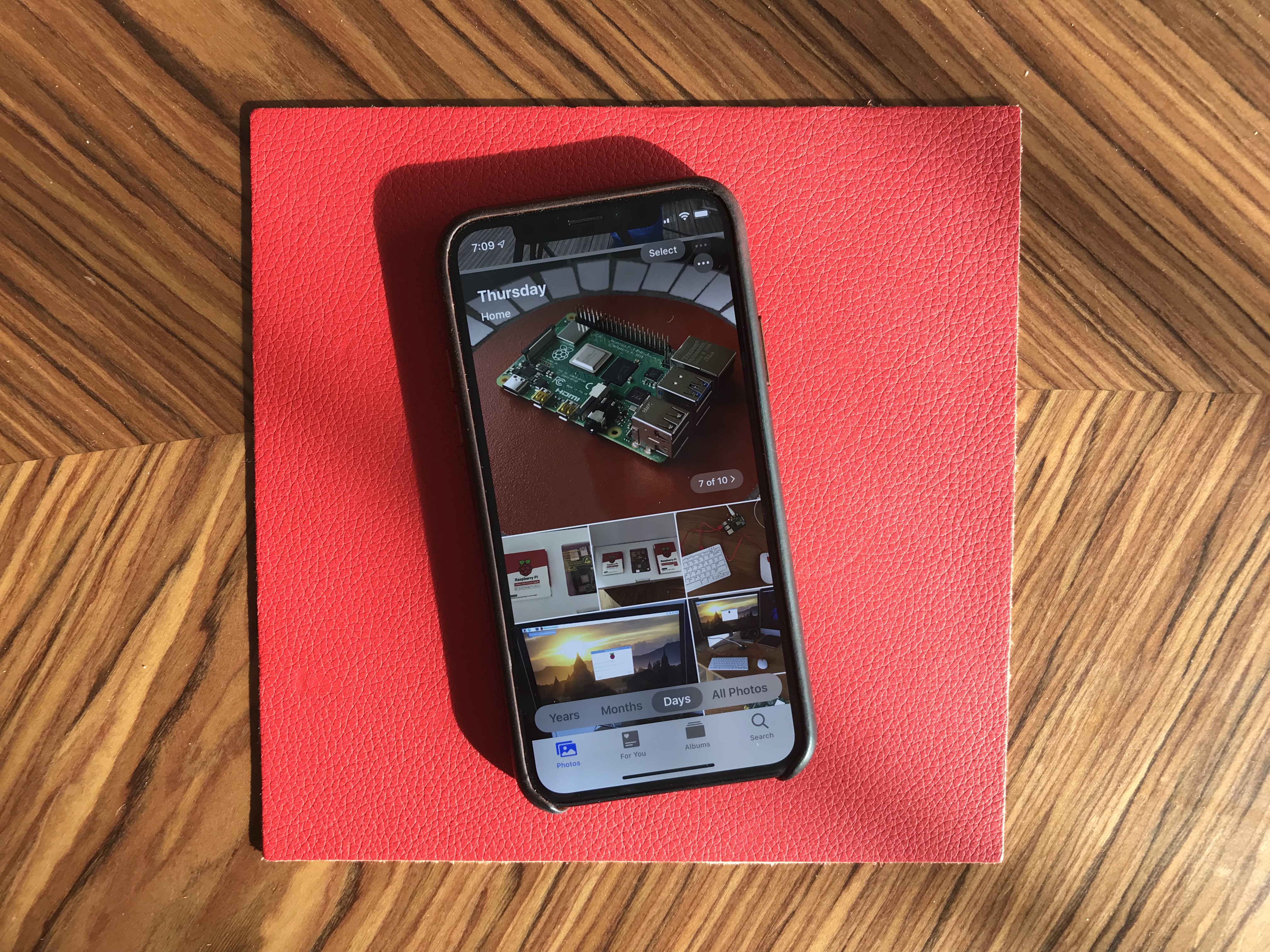
Photos has received some of the biggest improvements. The main tab has been completely redesigned. You now get four sub-tabs that let you see a curated photo library.
In addition to ‘All Photos,’ you can tap on ‘Years’ to jump straight to a specific year, and ‘Months’ to see some smart albums based on dates and locations. You can then open those events. It’ll jump to the ‘Days’ tab and show you the best photos.
I’m not sure I like the wording of those sub-tabs, but it’s definitely a lot more efficient if you’re looking for an old photo from a few years back.
Photo editing is also much better on iOS 13. It feels like you can do pretty much all the basic editing you’d do with a third-party app.
Maps is an interesting app. While Apple has been working on improved mapping data, it’s going to be hard to notice if you don’t live in California. But Look Around, a feature that works pretty much like Google Street View, is quite impressive. This isn’t just 360 photo shots — those are 3D representations of streets with foregrounds and backgrounds. I’d recommend finding a street in San Francisco and opening Look Around.

Messages now works a bit more like WhatsApp. By that I mean you can pick a profile name and picture and share those with your friends and family. Apple also tells you to use Memoji, but you can pick any photo. Search in Messages is also much better.
Health has been slightly redesigned. But the big addition is that you can track your menstrual cycles in the Health app. You don’t need to install any third-party app.
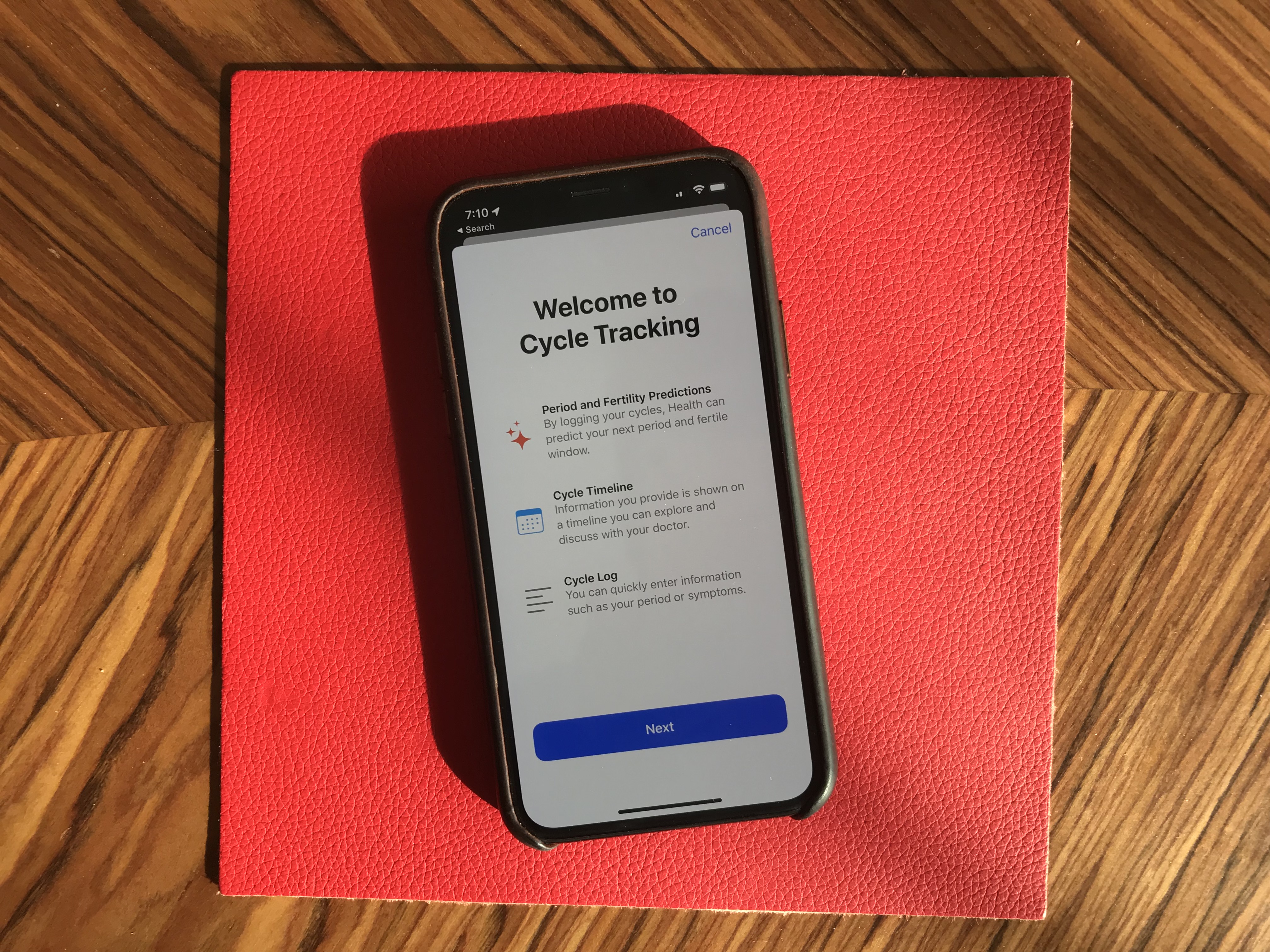
Reminders has gained some new features. There’s a quick toolbar to add times, dates, locations and more. You can indent items, create smart lists and more. To-do apps are highly personal, but I’m sure some people will like it.
Find My is the new name for Find My Phone and Find My Friends. Maybe you’ll be able to find your objects soon when Apple launches Tile-like trackers?
Mail, Notes and Safari received small improvements, such as rich-text editing in Mail, a gallery view in Notes and a new site settings popup in Safari to request the desktop site, disable a content blocker or enable reader view.
Files works with Samba file servers and you can zip/unzip files directly in the app — no shortcut needed. You can also install custom fonts.
As you can see, there are a lot of big and tiny improvements across the board with iOS 13. Sure, this version feels buggy at times. It’s an ambitious update, with Apple telling everyone that they’re not ready to slow down the pace of iOS releases. And Apple is making some welcome progress on the privacy front.
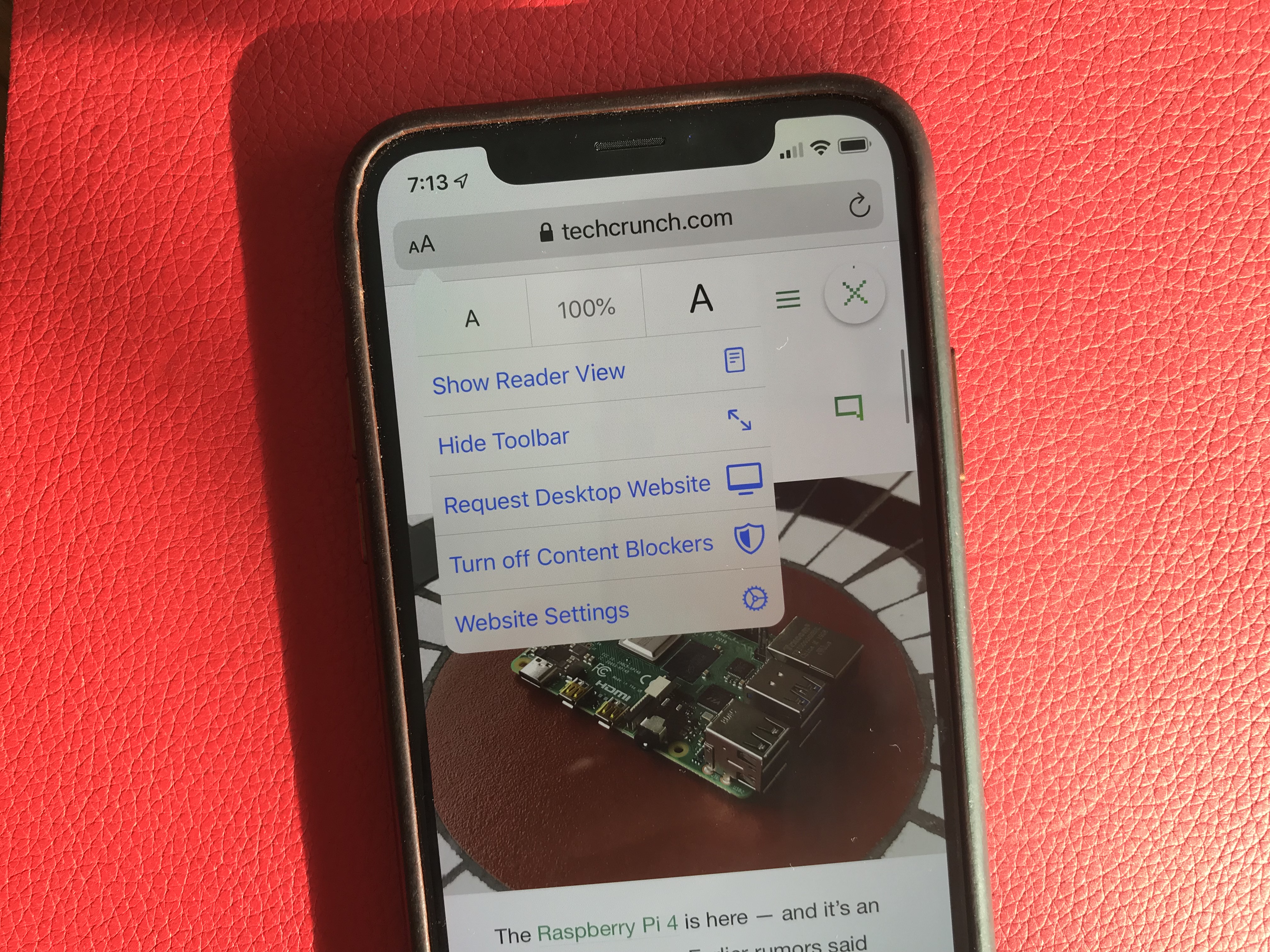
Powered by WPeMatico
Apple has just released the final version of iOS 13. This update brings many much needed quality-of-life improvements — and there are also a bunch of new features. The update is currently rolling out and is available both over-the-air in the Settings app, and by plugging your device into iTunes for a wired update.
Many people try to download these major updates at the same time. Apple usually implements a queue system to ensure speedy downloads once you’re at the front of the queue.
iOS 13 is compatible with the iPhone 6s or later, the iPhone SE or the 7th-generation iPod touch. If you have an iPad and you are looking for iPadOS 13, it’ll be available on September 30 (Update: September 24) with the release of iOS and iPadOS 13.1.
But first, backup your device. Make sure your iCloud backup is up to date by opening the Settings app on your iPhone or iPad and tapping on your account information at the top and then on your device name. Additionally, you can also plug your iOS device into your computer to do a manual backup in iTunes (or do both, really).
Don’t forget to encrypt your backup in iTunes. It is much safer if somebody hacks your computer. And encrypted backups include saved passwords and health data. This way, you don’t have to reconnect to all your online accounts.
Once this is done, you should go to the Settings app as soon as possible to get in the queue. Navigate to ‘Settings,’ then ‘General’ and then ‘Software Update.’ Then you should see ‘Update Requested…’ It will then automatically start downloading once the download is available.
Here’s a quick rundown of what’s new in iOS 13. This year, in addition to dark mode, it feels like every single app has been improved with some quality-of-life updates. The Photos app features a brand new gallery view with autoplaying live photos and videos, smart curation and a more immersive design.
This version has a big emphasis on privacy as well, thanks to a new signup option called “Sign in with Apple” and a bunch of privacy popups for Bluetooth and Wi-Fi consent, and background location tracking. Apple Maps now features an impressive Google Street View-like feature called Look Around. It’s only available in a handful of cities, but I recommend… looking around, as everything is in 3D.
Many apps have been updated, such as Reminders with a brand new version, Messages with the ability to set a profile picture shared with your contacts, Mail with better text formatting options, Health with menstrual cycle tracking, Files with desktop-like features, Safari with a new website settings menu, etc.
While you download the update, why don’t you head over to my review and read about all the new features in iOS 13.
Powered by WPeMatico
Of the 1.3 billion people who live in India, more than 100 million of whom are using digital payment apps each day, only about 20 million today invest in mutual funds and stocks. An Indian startup that is betting on changing that figure by courting millennials has just received a big backing.
Groww, a Bangalore-based startup, said today it has raised $21.4 million in a Series B financing round that was led by U.S.-based VC firm Ribbit Capital. Existing investors Sequoia India and Y Combinator also participated in the round, said the two-year-old startup that has raised about $29 million to date.
Groww allows users to invest in mutual funds, including systematic investment planning (SIP) and equity-linked savings. The app, which maintains a very simplified user interface to make it easier for its largely millennial customer base to comprehend the investment world, offers every fund that is currently available in India.
Lalit Keshre, co-founder and CEO of Groww, told TechCrunch in an interview earlier this week that the market of mutual funds is increasingly widening in India and the startup is hoping to accelerate its growth with the fresh capital. Other than that, he plans to double Groww’s headcount to 200 in the coming months.
Groww has amassed about 2.5 million registered users, two-thirds of whom are first-time investors, Keshre said. Groww is currently free to use and does not charge any commission on transactions. The startup eventually plans to offer a paid service as it looks to monetize its user base, but Keshre declined to share a timeline on how soon that would happen.
Groww will also soon begin to offer the ability to purchase stocks from its eponymous app, said Keshre, a former executive at Flipkart who co-founded Groww with three other Flipkart colleagues (Harsh Jain, Neeraj Singh and Ishan Bansal).
In a statement, Micky Malka, founder of Ribbit Capital, said, “We backed the Groww team because we believe in their mission. They have built the most trusted product in this space and are on the path to create a category-defining product.”
Ribbit Capital has made a number of investments in India in recent months. Last month, it invested in Cred, a startup that is trying to improve the financial behavior of credit card holders, and BharatPe, a payments solution for businesses.
In recent years, a number of startups such as INDWealth and Cube Wealth have emerged in India to offer wealth management platforms to the country’s growing internet population. Many established financial firms such as Paytm have also expanded their offerings to include investments in mutual funds.
Ashish Agarwal, a principal partner at Sequoia Capital India, said, “Investment products such as mutual funds and stocks were traditionally sold offline through financial advisors, who were mis-incentivized to sell high-commission products. Groww is taking a refreshing approach with a zero-commission mobile first model, enabling investors to make their own investment choices through a slick and easy user interface.”
Powered by WPeMatico
Google’s parental control software, Family Link, is getting a noteworthy update today with the addition of new features that will allow parents to limit screen time per app, instead of the device as a whole, as well as let them more easily extend screen time as needed. The features were first announced at Google’s I/O developer conference this spring, and help to make Family Link a more complete parental control and screen-time solution.
While the simplest way to manage screen time is to just not give kids a device in the first place, it’s not the most realistic. As parents, we need to teach our kids to navigate the world — and that means we have to show them how to establish a healthy, non-addictive relationship with technology, too. Certain apps make that more difficult, as they’ve been intentionally designed to steal our focus for long periods of time. Even as adults, many of us struggle with this same problem.
For years, platform makers like Apple and Google were complicit with regard to users’ app addictions. They were thrilled about the success of the third-party developers and the money they brought in. Only more recently have these companies realized that their popular devices are starting to be seen as the digital equivalent of junk food — sure, it fuels you. But it’s bad for your health and should be limited. And that, of course, is bad for business. Hence, the arrival of screen-time and digital well-being features.
Family Link is not a perfect system, but it now comes built-in to Android devices with Android 10 and up, and can be downloaded as a standalone app from Google Play if you don’t have it available. It’s to Google’s credit that it has integrated it now into the core mobile OS, where it’s easier to find and use.
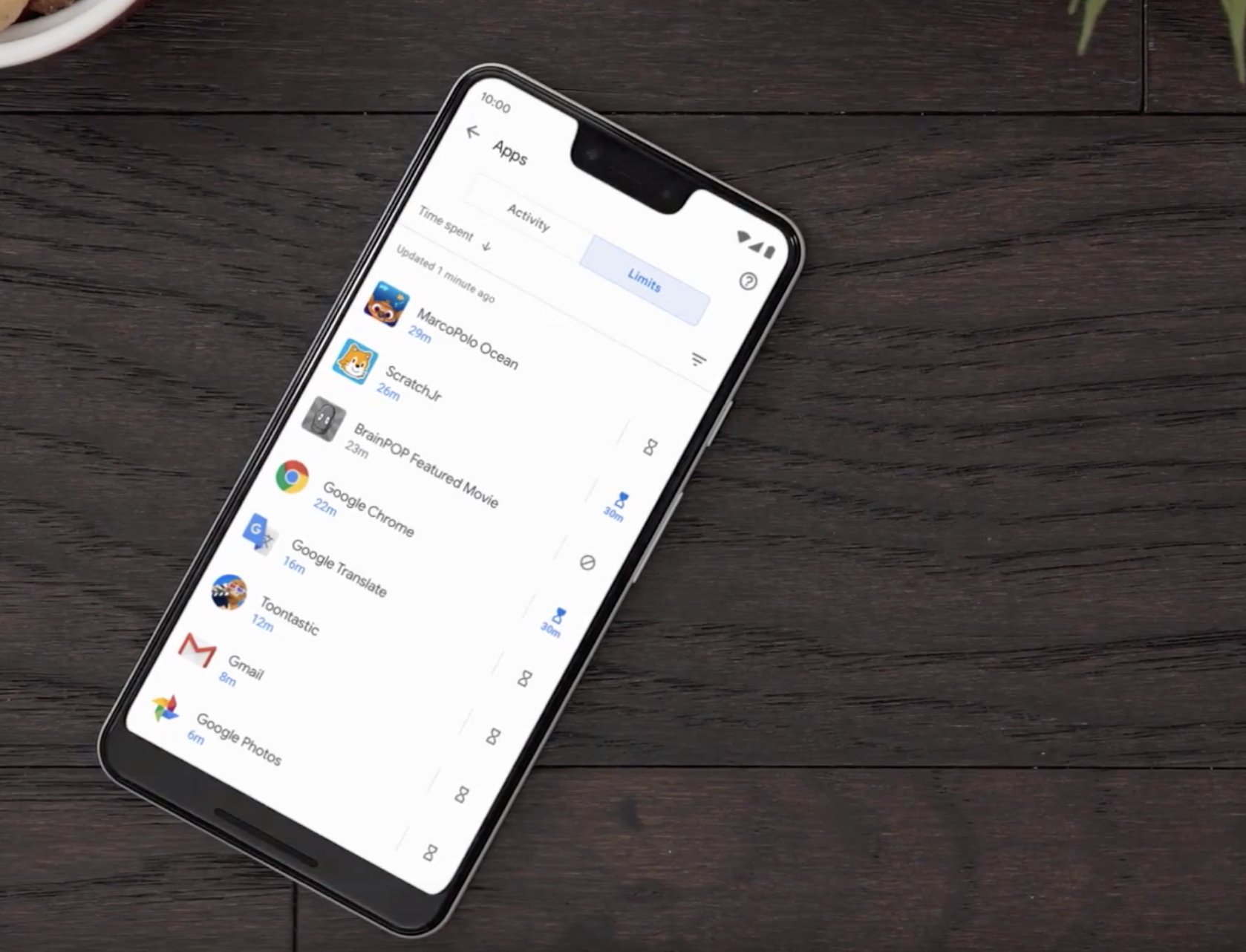
Already, it’s able to do things like set device “bedtimes,” track activity per app, set daily limits, view the device’s location on the map and ring it (you’ll need Family Link for this feature alone) and more.
But what was sorely lacking was the ability to more narrowly define how a child’s screen time should be used.
Today, there are plenty of educational apps — from flashcards to study guides to Kindle books — that kids don’t deserve to be locked out from just because they’ve used their phone over a certain number of hours per day. And as a parent myself, I was hesitant to enforce daily limits in Family Link because it locked my child out of her phone entirely, except for the ability to make calls. She just as often uses texting to reach me, so I didn’t want to cut her off from that ability.
With the new per-app limits, you’ll be able to limit how long each individual app on the device can be used.
That means I can drastically trim the number of hours per week she spends on TikTok and YouTube (sorry, not sorry, Google!), or in mobile games. It also now means that chores around the house aren’t tied to “screen time” as a whole, but time in a favorite app, like Roblox. (Oh, the motivation!)
However, per-app limits will require a lot of manual labor on parents’ part. I don’t mind the extra work, because I appreciate the granular control, but a lot of parents would be better-served by category-based limits. (e.g. “mobile gaming.”) This could be something Google addresses in a future update.
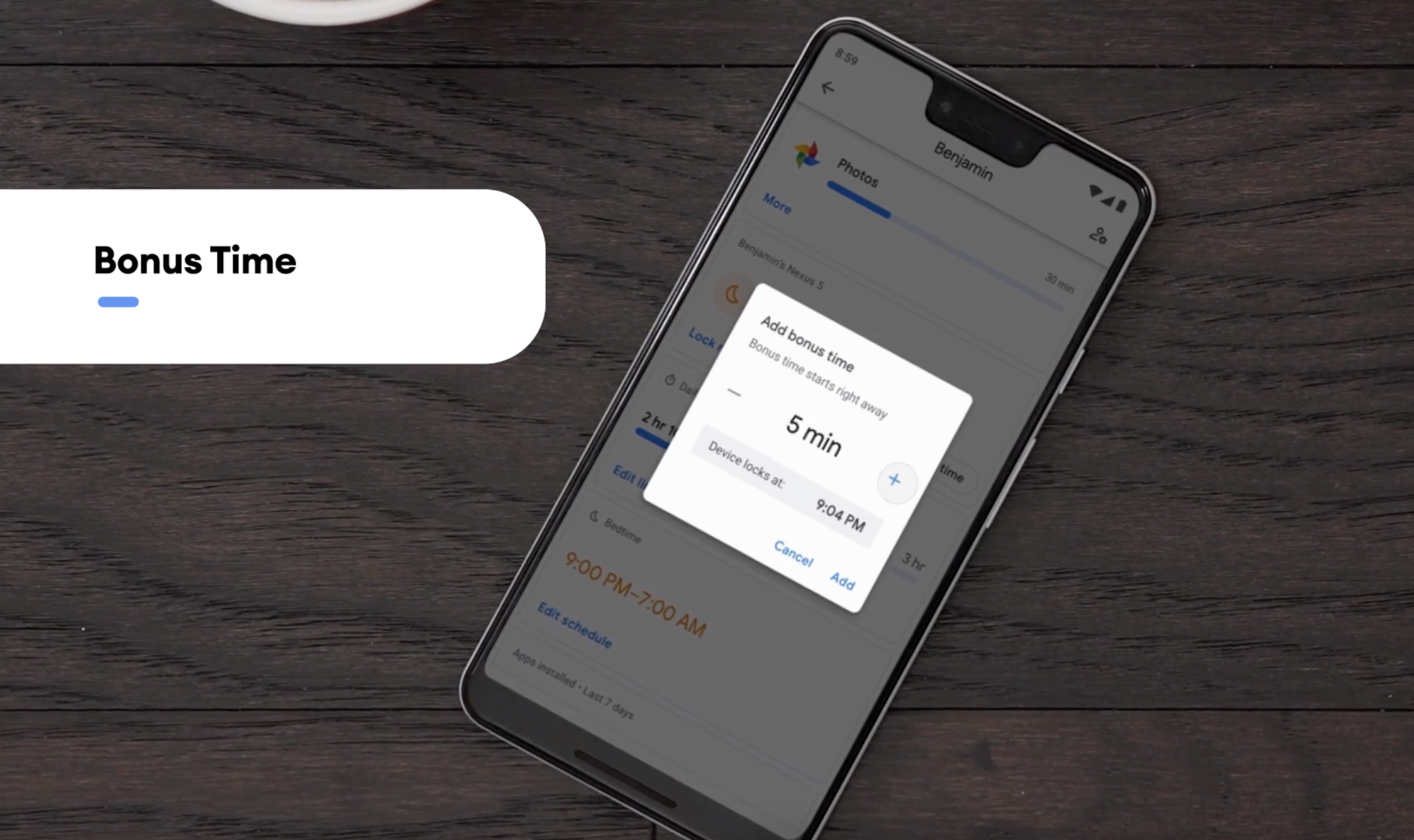
The other update rolling out today is Bonus Time, which lets you up the amount of screen time in sort of a one-off situation.
For example, if the child is in the middle of something and just needs a few more minutes, you can now grant this extra time without having to disable the screen-time setting. You’ll know screen time is running out because the child gets warnings at 15 minutes, 5 minutes and 1 minute. And they’ll be sure to tell you about this.
These updates are rolling out today to the cross-platform Family Link service. Parents can control Family Link settings from their Android or iOS device, and the child can use an Android or Chrome device.
Powered by WPeMatico
Anyone who wants to download the podcast app Pocket Casts can now do so for free.
Previously, you had to pay a one-time fee of $3.99 to access the Android or iOS apps, but CEO Owen Grover said this approach seemed increasingly at odds with Pocket Casts’ goals, and with the vision of the public radio organizations (NPR, WNYC Studios and WBEZ Chicago) that acquired it last year.
“We understood pretty clearly that we were limiting our reach and limiting the number of users that could enjoy the quality and power of the app and the platform,” Grover said. “It felt penny wise and pound foolish to continue to collect a few dollars at the top … We have the benefit of these owners who are supporting us in a way that allows us to grow our audience, habituate new listeners and deliver a pretty terrific user experience.”
So moving forward, he said the core features of the Pocket Casts app — including audio effects and cross-platform sync — will be available for free.
At the same time, Pocket Casts is launching a monthly subscription called Pocket Casts Plus, where he said “power users and super users” can pay 99 cents a month or $10 a year for access to the desktop apps, cloud storage of their own audio and video files and exclusive app icons and themes.
Shifting from a one-time fee to a subscription model might seem like a move to make more money, but Grover said the company is really just charging a fee to cover the costs of the Plus features, particularly cloud storage.
“In the short term, we will make less money. It’s not about that,” he said. “It’s not about maximizing app revenue for us, it’s about maximizing the unique quality of the partnership [with] our wonderful public media partners.”
That doesn’t mean Pocket Casts isn’t interested in making money. In fact, Grover said the team will have “more to share about how we think about sensible, sane, scalable business models moving forward.” (He also assured me that the model won’t focus on advertising.)
He painted this change as part of a broader strategy after last year’s acquisition, which was followed by upgrades to Pocket Casts’ back end and front end.
“This is really the third pillar — now we’re off to the races,” Grover said.
Powered by WPeMatico
Only about 10% of India’s 1.3 billion people know English. Yet, that is the only language Amazon’s digital assistant Alexa, which was launched in India two years ago, understands in the nation. That is changing today.
At a press conference in New Delhi on Wednesday, the e-commerce giant said Alexa now supports Hindi, a language spoken by roughly half a billion people in India, as the company looks to expand its reach in the nation. Bringing support for Hindi to Alexa was in the works for more than a year, company executives said, noting the unique contextual, cultural and content-related challenges that Hindi implementation posed.
Users can now ask Alexa their questions in Hindi, and the digital assistant will be able to respond in the same language. The feature, which will begin rolling out through a software update to Alexa devices starting today, currently only supports one voice type for Hindi. (For English, Alexa offers multiple voice types.) In the months to come, Amazon said it plans to add support for multilingual households, which will enable members of the family to interact with Alexa in the language they each prefer.
Support for local languages has proven immensely beneficial to customers in the past, Manish Tiwari, head of devices category business for Amazon India, said at the event. Amazon last year introduced support for Hindi language on its apps and website. It has seen Hindi usage grow on the site and app by six times in recent months, he said.
Rohit Prasad, VP and head scientist of Alexa AI at Amazon, said the adoption of Alexa in India has been phenomenal, though he did not share any figures. Prior to today’s update, Alexa supported some Hinglish words, a combination of English and Hindi, but the company said it wanted to bring full-fledged support.
“A lot of how people in India engage with their smartphones and internet services is different from those in the United States. For instance, in India, people often search the name of an actor instead of the singer or the band when they are looking for a particular song,” he added. Alexa supports variants of about 15 languages, executives said.

Amazon exec Prasad onstage at an event in New Delhi
Today’s announcement comes months after Amazon added a Hindi voice model to its Alexa Skills Kit, enabling developers to update their skills in India to support the more popular local language. More than 500 skills on the store already support Hindi, Prasad said today. Google smart speakers gained support for the Hindi language late last year.
Amazon says it offers Alexa customers in India more than 30,000 skills across various categories, including cricket, education and Bollywood. The company’s voice assistant is available to users through its smart speakers — Echo Dot, Echo Plus and more — and over three-dozen devices from other manufacturers, including Sony, iBall and LG, the company said.
Hindi should also help Amazon’s smart speakers maintain their lead over Google’s in India. Amazon commanded the local smart speakers market with a 59% market share in 2018, according to research firm IDC. (Google launched its smart speakers in India months after Amazon. IDC has not updated its findings since March this year.)
Indian language internet users are expected to account for nearly 75% of India’s internet user base by 2021, according to a report by KPMG and Google. By same year, nine out of every 10 new internet users in the country will likely be an Indian language speaker, the report said.
Both companies are locked in a global battle to win users through their digital voice assistants. And they should be: In many markets, including India, first-time internet users are increasingly showing that they are more comfortable engaging with their phones through voice instead of typing. Search through voice queries is growing by 270% year-over-year.
Powered by WPeMatico
Even before the 2016 election, political polarization was increasing, with Americans so entrenched in the news sources they rely on that the Pew Research Center said “liberals and conservatives inhabit different worlds.” Now SmartNews, the news aggregation app that recently hit unicorn funding status, wants to give users a way to step out of their bubbles with a feature called News From All Sides.
News From All Sides is an option located under the politics tab in SmartNews’ app. A slider at the bottom allows users to see articles about a specific news event sorted into five groups, ranging from most liberal to most conservative. Now available for new users in the United States, the feature will gradually roll out as the company fine-tunes it.
News From All Sides was created for readers who want to see other points of view, but might be overwhelmed by an online search, says Jeannie Yang, SmartNews’ senior vice president of product. It also aims to provide more transparency about news algorithms, which have been blamed for exacerbating political polarization.
Before developing the feature, the SmartNews team conducted research and focus groups in places including Minneapolis and cities in North Carolina to understand how people across the country consume political news online.
“We found that across the board, the last [presidential] election was not just a wake-up call about what news reporting is, but users also expressed that they are much, much more aware of algorithms running underneath what they see. They might not know how it works, but they know there is something else going on,” Yang says.
The political leanings of publications that appear in News From All Sides were categorized by SmartNews’ content team, which includes journalists who previously worked at The Wall Street Journal, Bloomberg, Fox News and other major news outlets. An AI-based algorithm decides which headlines appear in each category. As the feature goes through new iterations, Yang says SmartNews will make changes based on reader feedback. For example, future versions might look at the positions taken in specific articles and include more than five categories on the slider.
News From All Sides is an eye-opener along the lines of “Blue Feed, Red Feed,” an interactive feature (now archived) by The Wall Street Journal that demonstrated how much someone’s political leanings can influence what Facebook’s algorithms display on their News Feed.
Of course, there are many people who are content to be ensconced in their own news bubbles and may not be interested in News From All Sides, even with the upcoming presidential election. Features like it won’t fix political polarization, but for people who are curious about different points of view, even ones they strongly disagree with, News From All Sides gives them a simple way to explore more coverage.
“We definitely discussed that,” says Yang. “The feature is not initially targeted to everyone. It targets people who are more political news junkies, who are checking their phones for news multiple times a day and will actively seek out other sources, so they might go on Google News and go down a rabbit hole.”
“As more readers consider how they are going to vote, it will also help them with perspectives,” Yang adds. “It’s not something that will appeal to everyone broadly, but we hope that we will adjust a pain point for this core group and then iterate it to something more universal.”
SmartNews was founded in Japan, but the slider is currently only on its app for the U.S. because political polarization is a major issue there. Yang says the feature is one part of SmartNews’ goal to improve discovery in all news topics.
“Our mission is to break people out of filter bubbles and personalize discovery with the idea that recommendation algorithms can expand interests, instead of narrowing your interests,” she says. “We’re thinking of how to create more transparency and also expose readers to something they might not usually see, but present it in a fun way, like a serendipitous discovery.”
Powered by WPeMatico
Every founder knows you gotta find market fit. Almost no one gets it right on the first try, which means iterating quickly and decisively is the difference between greatness and the void.
On the Extra Crunch stage at TechCrunch Disrupt SF, we have a jam-packed panel filled with leading product builders to discuss just how founders should think about launching and iterating their products.
First, we have Ravi Mehta, chief product officer at dating app Tinder . Before Tinder, he was a product director at Facebook and a vice president of product at TripAdvisor, in addition to a host of other product-related roles. Mehta brings years of consumer products experience to the panel, and will talk about the specific needs of social and network-based products.
Second, we have Manik Gupta, chief product officer at transportation and delivery company Uber . Before becoming product chief, he led Uber’s Marketplace and Maps products, and spent years at Google as a leading PM for Google Maps. He brings a deep background on building popular consumer apps, and also instrumenting those apps with location and consumer data.
Third, we have Diya Jolly, chief product officer of identity management platform Okta . Before Okta, she led product for Google’s home products like Nest as well as YouTube’s monetization efforts, and also held product roles at Microsoft and Motorola. She brings a hybrid background in enterprise and consumer product design, and will be able to speak about the varying challenges different types of users bring to bear on a product.
Finally, we have Robby Stein, a director of product management at Instagram where he leads the consumer team in charge of Stories, Feed, Messaging, Camera, and Profile. Before Facebook/Instagram, he held a senior product role at Yahoo, which acquired his startup Stamped, and was also a PM at Google. He brings a cross-over product perspective between startups and larger tech companies that will enrich our conversation.
We’re amped for this conversation, and we can’t wait to see you there! Buy tickets to Disrupt SF here at an early-bird rate!
Did you know Extra Crunch annual members get 20% off all TechCrunch event tickets? Head over here to get your annual pass, and then email extracrunch@techcrunch.com to get your 20% discount. Please note that it can take up to 24 hours to issue the discount code.
Powered by WPeMatico
Google Photos is getting its own version of Stories. But instead of focusing on what you’re doing now, as Stories on other platforms like Instagram and Snapchat offer, Google Photos is adopting the format to help you take a trip down memory lane. The feature is one of several updates coming to the photo-sharing service that focuses on helping you reconnect with your old photos that often get forgotten after upload.
Its unique take on Stories is, perhaps, the most interesting update, as it’s the first time we’ve seen the format used as a way to rewind time.
In Google Photos, the feature is more appropriately called “Memories,” and is designed to help users relive their life in a more meaningful way.
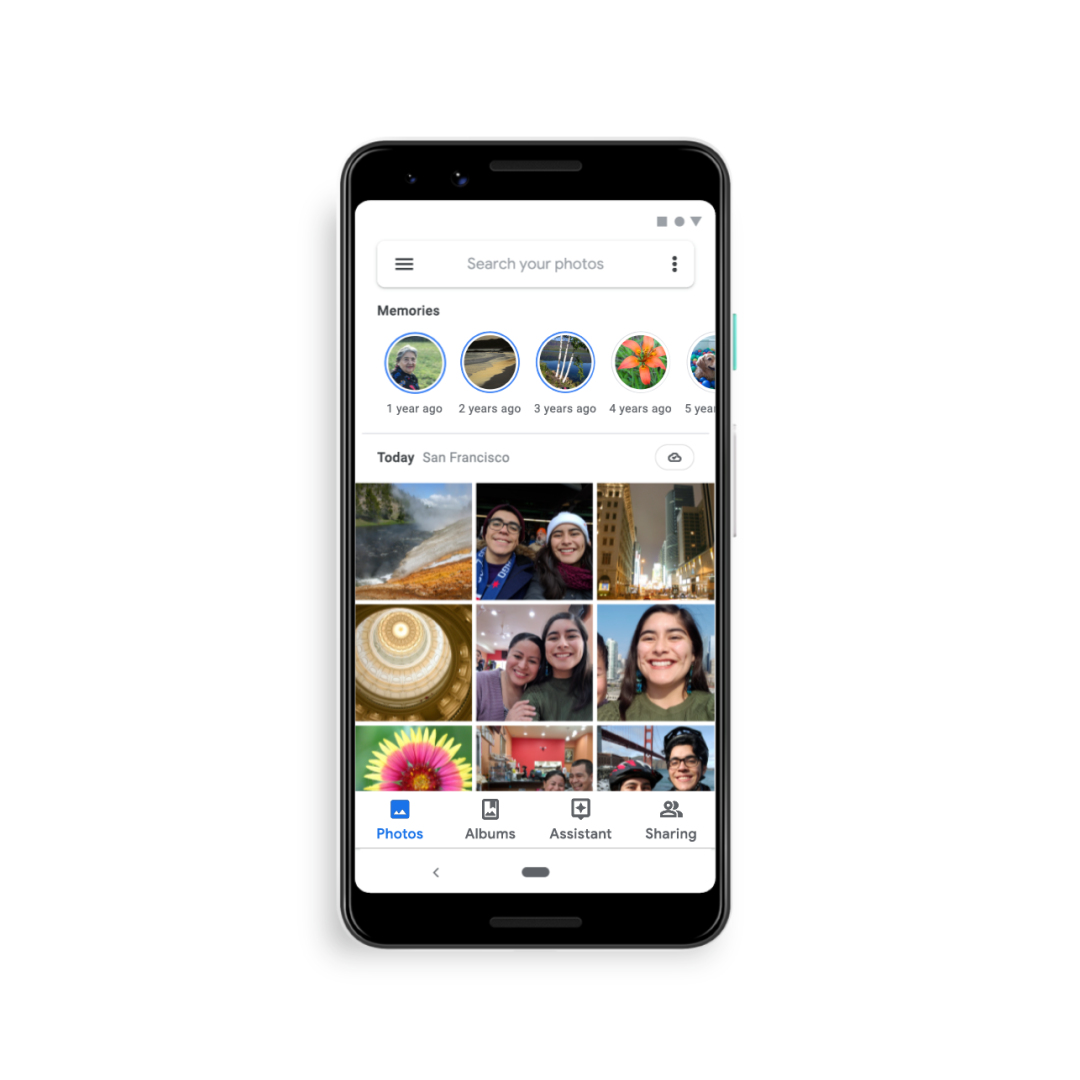
The company said it came up with the idea by watching user behavior on its app.
“We see users browse their photos and scroll all the way down to look at pictures from five years ago,” explained Google Photos lead, Shimrit Ben-Yair. “We see them searching for moments and having a good experience with that. But we thought, how can we make that even easier?”
The Memories feature, she continued, is meant to accomplish that by helping users “better reminisce digitally.”
Most users will already know how to use Google Photos Memories, given the broad adoption of Stories across various platforms, including Instagram, Snapchat, Facebook, Messenger, YouTube and even surprising places like Netflix. As with some other implementations, the feature places small, rounded icons at the top of the Google Photos gallery, which you can tap to launch and advance through.
Except, in this case, each Story circle is taking you back in time — for example, a year ago, two years ago, three and so on.

However, the feature isn’t just a variation on “Rediscover this Day,” because it’s not as tightly tied to a particular date. It’s more like a showcase of what you were doing around the same time as in years prior — like around the same week. It lets you look back without having to swipe through the badly shot photos and duplicates.
To help users from reliving more sensitive memories — like deaths they’re still grieving or breakups they’d rather forget, for example — you’ll also be able to block certain people or places from showing up in the Memories feature, to better personalize your highlight reel.
Another key difference is that Google Photos’ Memories are not put on public display.
“Even though it is the Stories format — which we lean into because we feel it creates a more immersive experience for reliving your life — this is only your library. It’s your private content,” noted Google Photos Engineering lead James Gallagher, when demoing the feature, pre-launch, to TechCrunch.
In a few months’ time, however, Google Photos plans to let you share these old photos — or any others you come across in your library — in a more direct and more personal way. Through an enhancement to the sharing feature, you’ll be able to send a photo directly to friends or family, where it’s then adding to an ongoing and private conversation that will eventually become a stream of all your chats and shares.
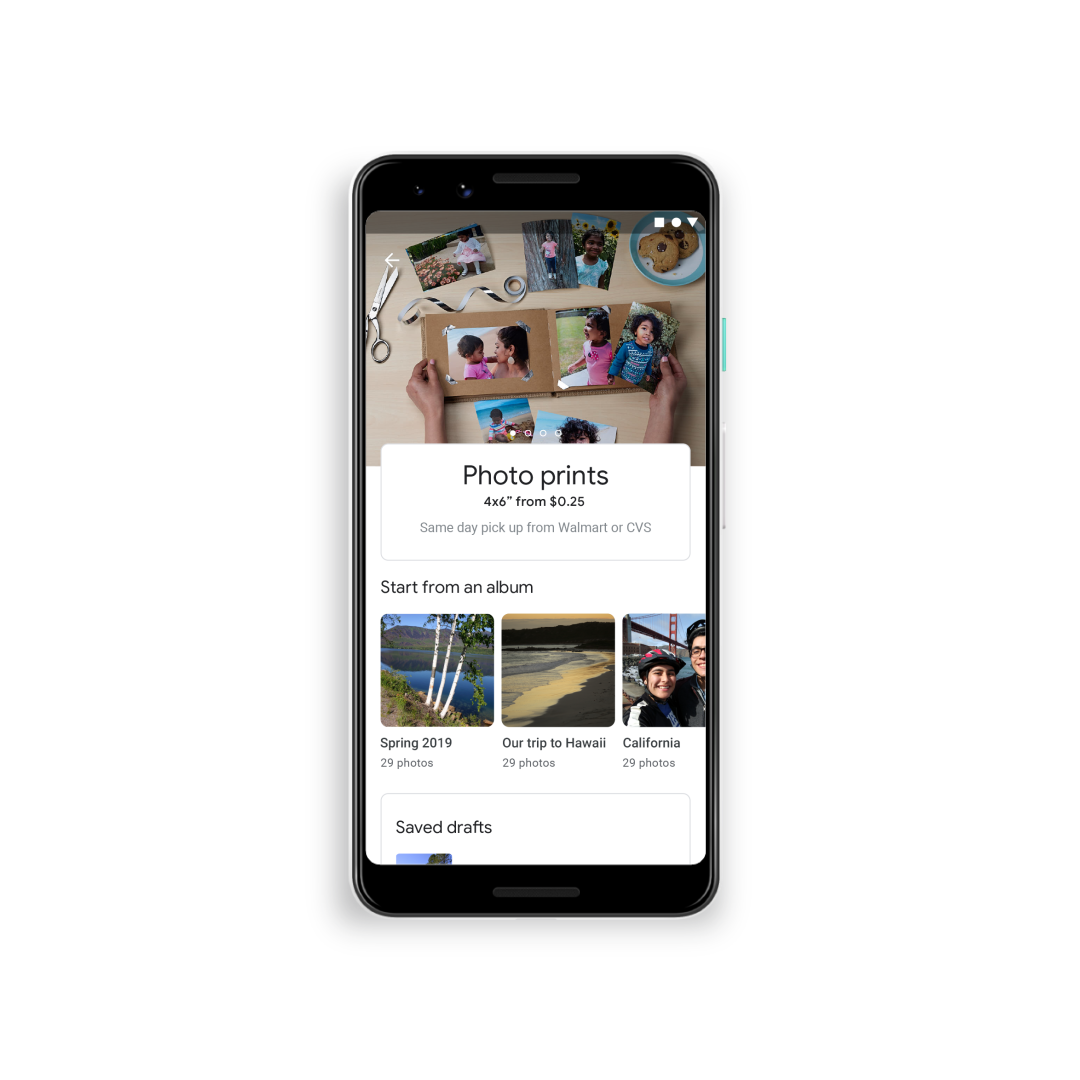
And Google Photos is expanding its options for getting photos off your phone and into the real world.
It’s partnering with Walmart and CVS for 4×6 photo prints that can be picked up in about an hour at more than 11,000 U.S. locations. These prints will cost the same as if you ordered through the retailers directly ($0.25 from Walmart and $0.33 from CVS). You’ll also be able to turn photos into wall art of various sizes, in the U.S. This follows Flickr’s recent expansion into the area of prints and wall art, which rolled out last month.
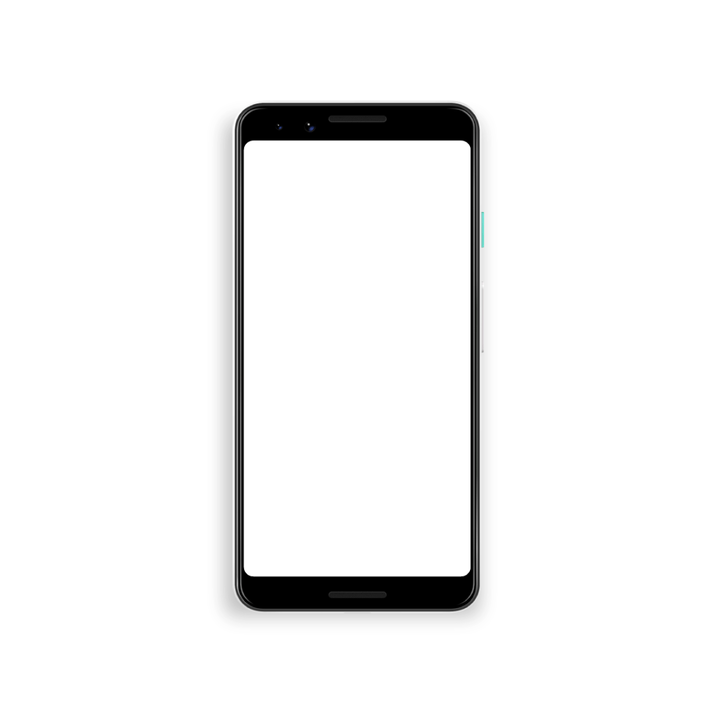
In Google Photos’ case, you’ll be able to select canvas prints in three different sizes, 8×8 ($19.99), 11×14 ($29.99) and 16×20 ($44.99), which can be customized with either black, white or photo wrap borders. The canvases also come with a wire hanger on the back to make mounting easier.
This feature will generate revenue, though Google outsources the actual work to a network of printing partners across the U.S. It joins an existing feature that lets users turn photos into photo books in just a few steps.

One final feature, though not necessarily related to reminiscing, is an improvement to search that will now help you find photos or screenshots with text — like a recipe.
This feature, prints and the Memories feature are rolling out now. Direct sharing is coming in a few months.
The additions are part of many enhancements to Google Photos since its spin-out from Google+ just over four years ago. The company has rapidly improved its photo-hosting and sharing service with AI functionality to clean up users’ vast photo libraries and automatically create photo edits and mini-movies, among other things. And it continues to improve with features like support for Lens’ visual search and an expanded array of AI-powered photo fixes, for example.
Thanks to these features and its integration with the Android operating system, Google Photos now has more than a billion monthly users.
Powered by WPeMatico