Apps
Auto Added by WPeMatico
Auto Added by WPeMatico
Apple releases its annual best apps list, a self-driving truck startup raises $350 million and the BioNTech/Pfizer COVID-19 vaccine gets emergency approval in the United Kingdom. This is your Daily Crunch for December 2, 2020.
The big story: Apple announces its best apps of 2020
There were different winners — all selected by App Store editors — for different devices. Home workout app Wakeout! was named the iPhone App of the Year, Disney+ was the Apple TV App of the Year and the productivity app Fantastical was the Mac App of the Year. As for the iPad App of the Year, it went to perhaps the most obvious choice: Zoom.
As far as user popularity goes, Apple said that Zoom was the biggest free iPhone app, followed by TikTok and Disney+ (which must qualify as free on a technicality), while the most popular free iPhone game was Among Us.
The tech giants
Loon’s stratospheric balloons are now teaching themselves to fly better thanks to Google AI — Alphabet’s Loon has been using algorithmic processes to optimize the flight of its stratospheric balloons for years, but the company is now deploying a new navigation system.
Apple’s MagSafe Duo charger is now available — The MagSafe Duo appeared yesterday on Apple’s own store and has delivery estimates as soon as this week.
Google says its News Showcase will add free access to paywalled stories — So far, Google News Showcase has launched in countries including Germany, Brazil, Argentina, Canada, France, U.K. and Australia.
Startups, funding and venture capital
Self-driving trucks startup TuSimple raises $350M from US rail, retail and freight giants — TuSimple was one of the first autonomous trucking startups to emerge in what has become a small-yet-bustling industry.
Virta Health’s behavioral diabetes treatment service is now worth over $1B — Virta aims to reverse the presence of type 2 diabetes and other chronic metabolic conditions by changing a user’s diet and exercise.
Space Perspective raises $7M for its plan to ferry tourists to the edge of space — Spaceship Neptune is designed to carry up to eight passengers on a six-hour journey that will include two hours spent at the upper edge of Earth’s atmosphere.
Advice and analysis from Extra Crunch
From surviving to thriving as a hardware startup — Six strategies from Minut CEO Nils Mattisson.
A roundup of recent unicorn news — So much for a December news slowdown.
(Extra Crunch is our membership program, which aims to democratize information about startups. You can sign up here.)
Everything else
The U.K. approves the BioNTech/Pfizer COVID-19 vaccine for emergency use — The U.K. is the first country to approve the vaccine for widespread use.
Discovery will launch its own streaming service on January 4 — Discovery is the latest media company to launch a standalone streaming service, and the latest to adopt the simple naming strategy of just adding a plus sign.
Gift Guide: The best books for 2020 recommended by VCs and TechCrunch writers (Part 1) — Includes lots of good books for tech and business readers, plus my recommendation for the non-new, non-tech, yet extremely good novel “Jonathan Strange & Mr. Norrell.”
The Daily Crunch is TechCrunch’s roundup of our biggest and most important stories. If you’d like to get this delivered to your inbox every day at around 3pm Pacific, you can subscribe here.
Powered by WPeMatico
Wellory, a startup that bills itself as taking an “anti-diet approach” to nutrition and wellness, is announcing that it has raised $4.2 million in funding.
The round was led by Story Ventures, with participation from Harlem Capital, Tinder co-founders Sean Rad and Justin Mateen, Ground Up Ventures, NBA player Wayne Ellington, Hannah Bronfman and others.
Wellory founder and CEO Emily Hochman (who was previously the head of customer success at WayUp) told me that she struggled with dieting in college, to the point where she was risking chronic illness and infertility. As a result, she became determined to gain a better understanding of nutrition and her own health, eventually studying and becoming a certified health coach at the Institute for Integrative Nutrition.
Hochman said that through Wellory, she wants to offer that same understanding to others, which she said has created a “managed marketplace” matching users with a licensed nutritionist, registered dietitian or certified health coach. Those coaches create a personalized plan for losing weight or achieving other health goals, then continue to provide feedback as users share photos of each meal and additional health data.
For example, she said that a customer who had just given birth and was interested in postpartum weight loss would get matched with a coach who specializes in that area.
“The thing that is so important is that we build personalized plans,” she added. “We don’t have anything that says, ‘At Wellory, we do these 10 things and that’s a standard diet.’ We’re actually going to help you learn how to make smart and healthy decisions.”

Wellory CEO Emily Hochman (Image Credit: Wellory)
Wellory officially launched in September, but Hochman said some beta testers have been using the service for nine, 10 or 11 months. She said early customers include people who are interested in weight loss, those who need nutrition advice due to chronic illness and “optimizers” who simply want to make sure they’re eating as healthily as possible.
She also noted that although customers usually sign up with a specific goal in mind, “once they hit their goal, because of the power of a strong relationship, they say, ‘I don’t want to go back to where I was, let’s keep building, let’s make sure I can sustain this.’ ”
The app is available on iOS and Android and currently costs $59.99 per month. Hochman plans to introduce additional pricing tiers. and she said the funding will allow Wellory to expand the technology and marketing teams, and to explore new partnerships.
“As a data technology investor, we get approached by different types of wearable or diagnostic companies nearly every week,” said Jake Yormak of Story Ventures in a statement. “We love the category but what we saw in Wellory was a way to put a human coach at the center of understanding this health data. With nutrition as the wedge, Wellory has built a trusted relationship with people who affirmatively want to better understand and improve their wellbeing.”
Powered by WPeMatico
Jio Platforms, the biggest telecom operator in India and which has raised over $20 billion from Facebook, Google and other high-profile investors this year, is leading a financing round of a San Francisco-based startup that develops augmented reality mobile games.
Jio has led the Series A fundraise of Krikey, founded by sisters Jhanvi and Ketaki Shriram, the Indian firm said on Wednesday. They did not disclose the size of Krikey’s Series A round, but Jio said Krikey has raised $22 million to date.
Krikey has previously not disclosed any financing rounds, according to their listings on Crunchbase, CBInsights and Tracxn. Jio also did not share who else participated in Krikey’s new round.
As part of the announcement, Krikey has launched Yaatra, a new AR game that invites users to step in an action-adventure story to defeat a monster army. “Using weapons such as the bow and arrow, chakra, lightning and fire bolts, players can battle through different levels of combat and puzzle games,” Krikey said.
Jio subscribers in India will get exclusive access to a range of features in Krikey, available on Android and iOS, including a 3D avatar, and entry to some game levels and weapons. Jio said Yaatra game would also be made available to JioPhone feature-phone users.
Krikey has developed two additional games, including Gorillas, a game the startup developed in partnership with Ellen DeGeneres’s wildlife foundation.
“We believe AR has a huge potential in not just gaming but in many other industries to disrupt the way people interact with the world around them. We are very excited to use the phone as the window back into the natural world and hope that people’s experiences in empathising with birds and guerrillas and different ecosystems will encourage them to start to take real-world conservation behaviour changes,” said Jhanvi in an interview with Cheddar last year.
“Our vision with Krikey is to bring together inspiration and reality in an immersive way. With augmented reality, we are able to bring fantasy worlds into your home, straight through the window of your mobile phone,” said Jhanvi and Ketaki Shriram in a joint statement today. They have previously participated in Apple’s female entrepreneur camp.
In a statement, Akash Ambani, director of Jio, said, “Krikey will inspire a generation of Indians to embrace Augmented Reality. Our vision is to bring the best experiences from across the world to India and the introduction of Yaatra is a step in that direction. Augmented Reality gaming takes the user into a world of its own, and we invite every Jio and non-Jio user to experience AR through Yaatra.”
Jio has previously acquired music streaming service Saavn (which has since been rebranded to JioSaavn), and Haptik, a startup that develops conversational platforms and virtual assistants.
We have reached out to Jio and Krikey for more details.
Powered by WPeMatico
Many U.S. consumers spent this year’s Black Friday sales event shopping from home on mobile devices. That led to first-time installs of mobile shopping apps in the U.S. to break a new record for single-day installs on Black Friday 2020, according to a report from Sensor Tower. The firm estimates that U.S. consumers downloaded approximately 2.8 million shopping apps on November 27th — a figure that’s up by nearly 8% over last year.
However, this number doesn’t necessarily represent faster growth than in 2019, which also saw about an 8% year-over-year increase in Black Friday shopping app installs, the report noted. This could be because mobile shopping and the related app installs are now taking place throughout the month of November, though, as retailers adjusted to the pandemic and other online shopping trends by hosting earlier sales or even month-long sales events.
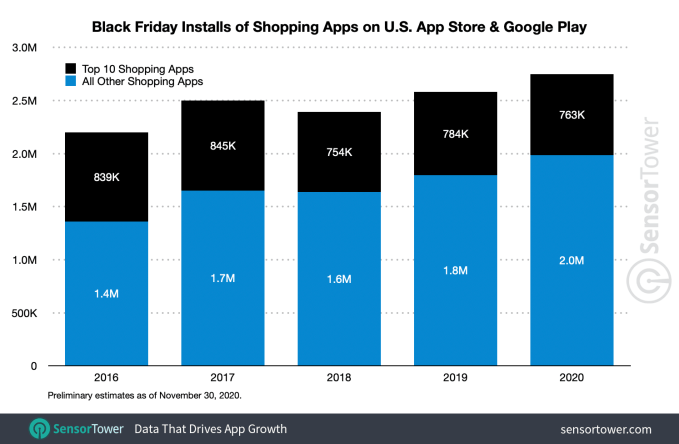
Image Credits: Sensor Tower
The data seems to indicate this is true. Between November 1 and November 29, U.S. consumers downloaded approximately 59.2 million shopping apps from across the App Store and Google Play — an increase of roughly 15% from the 51.7 million they downloaded in Novenber 2019. That’s a much higher figure than the 2% year-over-year growth seen during this same period in 2019.
Another shift taking place in mobile shopping is the growing adoption of apps from brick-and-mortar retailers. During the first three quarters of 2020, apps from brick-and-mortar retailers grew installs 27%. This trend continued on Black Friday, when five out of the top 10 mobile shopping apps were those from brick-and-mortar retailers, led by Walmart.
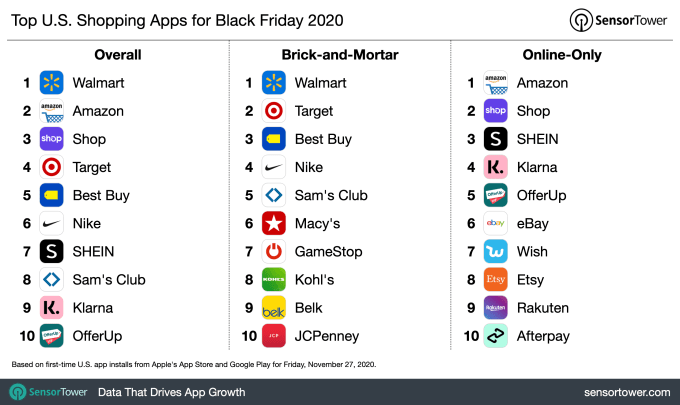
Image Credits: Sensor Tower
Walmart saw the highest adoption this year, with around 131,000 Black Friday installs, followed by Amazon at 106,000, then Shopify’s Shop at 81,000. Combined, the top 10 apps saw 763,000 total new installs, or 27% of the first-time downloads in the Shopping category.
Because the firms are only looking at new app installs, they aren’t giving a full picture of the U.S. mobile shopping market, as many consumers already have these apps installed on their devices. And many more simply shop online via a desktop or laptop computer.
To give these figures some context, Shopify reported on Saturday it had seen record Black Friday sales of $2.4 billion, with 68% on mobile. And today, Amazon announced its small business sales alone topped $4.8 billion from Black Friday to Cyber Monday, a 60% year-over-year increase, but it didn’t break out the percentage that came from mobile.
Sensor Tower and rival app store analytics firm App Annie largely agreed on the top five shopping apps downloaded this Black Friday. They both saw Walmart again beating Amazon to become the most-downloaded U.S. shopping app on Black Friday — as it did in 2019. The two firms reported that Amazon remained No. 2 by downloads, followed by Shopify’s Shop app, then Target. However, Sensor Tower put Best Buy in fifth place, followed by Nike, while App Annie saw those positions swapped.

Image Credits: App Annie
The rest of Sensor Tower’s top 10 included SHEIN, Sam’s Club, Klarna, then Offer Up, while App Annie’s list was rounded out by SHEIN, Sam’s Club, Wish, then Offer Up.
The pandemic’s impact may not have been obvious given the growth in online shopping this year, but the recession it triggered has played a role in how U.S. consumers are paying for their purchases. “Buy Now, Pay Later” apps like Klarna were up this year, even breaking into the top 10 per Sensor Tower’s data. The firm also noted that many new shopping apps launched this year focused on discounts and deals, and retailers ran longer sales this year, as well.
Powered by WPeMatico
Continuing its annual tradition, Google today announced its Best of 2020 awards — the company’s list of the best apps, games, movies and books for the year. Not surprisingly, the top apps picked by both Google Play users and editors reflect the stressful year that 2020 has been, with a top sleep app, Loóna, winning the title of “Best App” of 2020 in the U.S. Meanwhile, Google Play users picked streaming service Disney+ as their choice in the market.
Loóna is a fitting app to win the award this year. The sleep aid promises a mood-altering experience that helps its users deal with the negative emotions that accumulate during the day and are then processed during sleep. As anxiety and stress grow, people’s sleep patterns and REM sleep can be disrupted, Loóna explains. To combat this, its app offers nightly “sleepscapes” that combine activity-based relaxation, storytelling and sounds to help people shut out their stress and thus relax.
Unlike other sleep or meditation apps where users close their eyes and drift off, Loóna is intended to help people wind down while still on their phones. Users tap to color images while the sleep story plays. The company also this year introduced music playlists, called soundscapes.

Image Credits: Loóna
In October, the company reported its app — which is also available on iOS — was seeing daily average time spent of 34 minutes from its subscribers. And its average conversion rate from trial to paid subscriber was 52.5%. Today, Loóna says it has reached 500,000 users and people have spent more than 35 million total mindful minutes with its product to date. With version 2.0, Loóna plans to reposition its app from being solely focused on bedtime relaxation to become a broader mood management app that also covers the sleep to wake up cycle, among other things. It also plans to add personalized content recommendations.
In addition to Loóna, Google Play editors selected the free-to-play action role-playing game Genshin Impact as the year’s best game for giving players a “wondrous world to explore” while unraveling mysteries. The game, miHoYo’s first-ever open-world game, features battles with elemental magic, character switching and gacha game monetization for obtaining new characters, weapons and other additions.
Google Play users, however, selected SpongeBob: Krusty Cook-Off as the year’s best game.
Another app that benefitted from coronavirus lockdowns was Disney+, which won this year’s User’s Choice award for Best App. The streaming service helped families stuck at home to keep their kids entertained. Plus, with new shows like the “The Mandalorian,” the service has been a hit for adults in the family, too.
In addition to the top winners, Google gave a shout-out to a few other notable titles, including Chris Hemsworth’s training app Centr, behavioral modification app Intellect, as well as games like The Gardens Between, Harry Potter: Puzzles & Spells and Sky: Children of the Light.
The Play Store also awarded various gaming subgenres with awards of their own, like best competitive games, best indies, best pick up and play and best game changers. These winners include Brawlhalla, Bullet Echo, GWENT: The Witcher Card Game, Legends of Runeterra, The Seven Deadly Sins: Grand Cross, Cookies Must Die, GRIS, inbento, Maze Machina, Sky: Children of Light, Disney Frozen Adventures, DreamWorks Trolls Pop, EverMerge, Harry Potter: Puzzles & Spells, SpongeBob: Krusty Cook-Off, Fancade, Genshin Impact, Minimal Dungeon RPG, Ord., and The Gardens Between.
Other top apps won awards in categories like best everyday essentials, best for personal growth, best hidden gems, best for fun and best apps for good. These app winners include Calmaria, Grid Diary, The Pattern, Whisk, Zoom, Centr, Intellect, Jumprope: How-to Videos, Paired: Couples App, Speekoo, Cappuccino, Explorest, Loóna, Paperless Post, Tayasui Sketches, Bazaart, Disney+, Dolby On, Reface, Vita, GreenChoice, Medito and ShareTheMeal.
Movies that won “Best of” for 2020 included “Bill & Ted Face the Music,” “Just Mercy,” “Miss Juneteenth,” “Onward” and “Parasite”; while book winners included “A Promised Land” by Barack Obama, “The City We Became” by N.K. Jesmin, “Riot Baby” by Tochi Onyebuchi, “Solutions and Other Problems” by Allie Brosh and “You Had Me at Hola” by Alexis Daria.
Powered by WPeMatico

Theodoric Chew, co-founder and chief executive officer of mental health app Intellect
Intellect, a Singapore-based startup that wants to lower barriers to mental health care in Asia, says it has reached more than one million users just six months after launching. Google also announced today that the startup’s consumer app, also called Intellect, is one of its picks for best personal growth apps of 2020.
The company recently closed an undisclosed seed round led by Insignia Ventures Partners . Angel investors including e-commerce platform Carousell co-founder and chief executive officer Quek Siu Rui; former Sequoia partner Tim Lee; and startup consultancy xto10x’s Southeast Asia CEO J.J. Chai also participated.
In a statement, Insignia Ventures Partners principal Samir Chaibi said, “In Intellect, we see a fast-scaling platform addressing a pain that has become very obvious amidst the COVID-19 pandemic. We believe that pairing clinically-backed protocols with an efficient mobile-first delivery is the key to break down the barriers to access for millions of patients globally.”
Co-founder and chief executive officer Theodoric Chew launched Intellect earlier this year because while there is a growing pool of mental wellness apps in the United States and Europe that have attracted more funding during the COVID-19 pandemic, the space is still very young in Asia. Intellect’s goal is to encourage more people to incorporate mental health care into their daily routines by lowering barriers like high costs and social stigma.
Intellect offers two products. One is a consumer app with self-guided programs based on cognitive behavioral therapy techniques that center on issues like anxiety, self-esteem or relationship issues.
The other is a mental health platform for employers to offer as a benefit and includes a recently launched telehealth service called Behavioural Health Coaching that connects users with mental health professionals. The service, which includes one-on-one video sessions and unlimited text messaging, is now a core part of Intellect’s services, Chew told TechCrunch.
Intellect’s enterprise product now reaches 10,000 employees, and its clients include tech companies, regional operations for multinational corporations and hospitals. Most are located in Singapore, Hong Kong, Indonesia and India, and range in size from 100 to more than 3,000 employees.
For many small to mid-sized employers, Intellect is often the first mental health benefit they have offered. Larger clients may already have EAP (employee assistance programs), but Chew said those are often underutilized, with an average adoption rate of 1% to 2%. On the other hand, he said Intellect’s employee benefit program sees an average adoption rate of 30% in the first month after it is rolled out at a company.
Chew added that the COVID-19 pandemic has prompted more companies to address burnout and other mental health issues.
“In terms of larger trends, we’ve seen a huge spike in companies across the region having mental health and wellbeing of their employees being prioritized on their agenda,” said Chew. “In terms of user trends, we see a significantly higher utilization in work stress and burnout, anxiety and relationship-related programs.”
Intellect’s seed round will be used to expand in Asian markets and to help fund clinical research studies it is currently conducting with universities and organizations in Singapore, Australia and the United Kingdom.
Powered by WPeMatico
With the release of watchOS 7, Apple at last turned the Apple Watch into the GPS-based kid tracker parents have wanted, albeit at a price point that requires careful consideration. As someone in the target demographic for such a device — a parent of a “tween” who’s allowed to freely roam the neighborhood (but not without some sort of communication device) — I put the new Family Setup system for the Apple Watch through its paces over the past couple of months.
The result? To be frank, I’m conflicted as to whether I’d recommend the Apple Watch to a fellow parent, as opposed to just suggesting that it’s time to get the child a phone.
This has to do, in part, with the advantages offered by a dedicated family-tracking solution — like Life360, for example — as well as how a child may respond to the Apple Watch itself, and the quirks of using a solution that wasn’t initially designed with the needs of family tracking in mind.
As a parent of a busy and active tween (nearly 11), I can see the initial appeal of an Apple Watch as a family tracker. It has everything you need for that purpose: GPS tracking, the ability to call and text, alerts and access to emergency assistance. It’s easy to keep up with, theoretically, and it’s not as pricey as a new iPhone. (The new Apple Watch SE cellular models start at $329. The feature also works on older Apple Watch Series 4 or later models with cellular. Adding the Apple Watch to your phone plan is usually around $10 per month more.)
I think the Apple Watch as a kid tracker mainly appeals to a specific type of parent: one who’s worried about the dangers of giving a younger child a phone and thereby giving them access to the world of addictive apps and the wider internet. I understand that concern, but I personally disagree with the idea that you should wait until a child is “older,” then hand them a phone and say “ok, good luck with that!” They need a transition period and the “tween” age range is an ideal time frame to get started.
The reality is that smartphones and technology are unavoidable. As a parent, I believe it’s my job to introduce these things in small measures — with parental controls and screen time limits, for example. And then I need to monitor their usage. I may make mistakes, and so will my daughter, but we both need these extra years to figure out how to balance parenting and the use of digital tools. With a phone, I know I will have to have the hard conversations about the problems we run into. I understand, too, why parents want to put that off, and just buy a watch instead.

Image Credits: TechCrunch
After my experience, I feel the only cases where I’d fully endorse the Apple Watch would be for those tech-free or tech-light families where kids will not be given phones at any point, households where kids’ phone usage is highly restricted (like those with Wi-Fi-only phones) or those where kids don’t get phones until their later teenage years. I am not here to convince them of my alternative, perhaps more progressive view on when to give a kid a phone. The Apple Watch may make sense for these families, and that’s their prerogative.
However, a number of people may be wondering if the Apple Watch can be a temporary solution for perhaps a year or two before they buy the child a smartphone. To them, I have to say this feels like an expensive way to delay the inevitable, unavoidable task of having to parent your child through the digital age.
Given my position on the matter, my one big caveat to this review is that my daughter does, in fact, have a smartphone. Also, let’s be clear: this is not meant to be a thorough review of the Apple Watch itself, or a detailed report of its various “tech specs.” It’s a subjective report as to how things went for us, from which, hopefully, you can learn.

Image Credits: Apple
To begin, the process of configuring the new Apple Watch with Family Setup was easy. “Set Up for a Family Member” is one of two setup options to tap on as you get started. Apple offers a simple user interface that walks you through pairing the Watch with your phone and all the choices that have to be made, like enabling cellular, turning on “Ask to Buy” for app purchases, enabling Schooltime and Activity features and more.
What was harder was actually using the Apple Watch as intended after it was configured. I found it far easier to launch an iPhone app (like Life360, which we use) where everything you need is in one place. That turned out not to be true for the Apple Watch Family Setup system.
For the purpose of testing the Apple Watch with Family Setup, my daughter would leave her iPhone behind when she went out biking or when meeting up with friends for outdoor activities.
As a child who worked her way up to an iPhone over a couple of years, I have to admit I was surprised at how irresponsible she was with the watch in the early weeks.
She didn’t at all respect the multi-hundred-dollar device it was, at first, but rather treated it like her junk jewelry or her wrist-worn scrunchies. The Apple Watch was tossed on a dresser, a bathroom counter, a kitchen table, on a beanbag chair and so on.
Thankfully, the “Find My” app can locate the Apple Watch, if it has battery and a signal. But I’m not going to lie — there were some scary moments where a dead watch was later found on the back of a toilet (!!), on the top of the piano and, once, abandoned at a friend’s house.
And this, from a child who always knows where her iPhone is!
The problem is that her iPhone is something she learned to be responsible for after years of practice. This fooled me into thinking she actually was responsible for expensive devices. For two years, we painfully went through a few low-end Android phones while she got the hang of keeping up with and caring for such a device. Despite wrapping those starter phones in protective cases, we still lost one to a screen-destroying crash on a tile floor and another to being run over by a car. (How it flew out of a pocket and into the middle of the road, I’ll never understand!)
But, eventually, she did earn access to a hand-me-down iPhone. And after initially only being allowed to use it in the house on Wi-Fi, that phone now goes outdoors and has its own phone number. And she has been careful with it in the months since. (Ahem, knocks on wood.)
The Apple Watch, however, held no such elevated status for her. It was not an earned privilege. It was not fun. It was not filled with favorite apps and games. It was, instead, thrust upon her.
While the iPhone is used often for enjoyable and addictive activities like Roblox, TikTok, Disney+ and Netflix, the Apple Watch was boring by comparison. Sure, there are a few things you can do on the device — it has an App Store! You can make a Memoji! You can customize different watch faces! But unless this is your child’s first-ever access to technology, these features may have limited appeal.
“Do you want to download this game? This looks fun,” I suggested, pointing to a coloring game, as we looked at her Watch together one night.
“No thanks,” she replied.
“Why not?”
“I just don’t think it would be good on the little screen.”
“Maybe a different game?”
“Nah.”
And that was that. I could not convince her to give a single Apple Watch app a try in the days that followed.
She didn’t even want to stream music on the Apple Watch — she has Alexa for that, she pointed out. She didn’t want to play a game on the watch — she has Roblox on the bigger screen of her hand-me-down laptop. She also has a handheld Nintendo Switch.

Image Credits: TechCrunch
Initially, she picked an Apple Watch face that matched her current “aesthetic” — simple and neutral — and that was the extent of her interest in personalizing the device in the first several weeks.
Having already burned herself out on Memoji by borrowing my phone to play with the feature when it launched, there wasn’t as much interest in doing more with the customized avatar creation process, despite my suggestions to try it. (She had already made a Memoji her Profile photo for her contact card on iPhone.)
However, I later showed her the Memoji Watch Face option after I set it up, and asked her if she liked it. She responded “YESSSS. I love it,” and snatched the watch from my hand to play some more.
Demo’ing features is important, it seems.
But largely, the Apple Watch was strapped on only at my request as she walked out the door.
Soon, this became a routine.
“Can I go outside and play?”
“Yes. Wear the watch!” I’d reply.
“I knowwww.”
It took over a month to get to the point that she would remember the watch on her own.
I have to admit that I didn’t fully demo the Apple Watch to her or explain how to use it in detail, beyond a few basics in those beginning weeks. While I could have made her an expert, I suppose, I think it’s important to realize that many parents are less tech-savvy than their kids. The children are often left to fend for themselves when it comes to devices, and this particular kid has had several devices. For that reason, I was curious how a fairly tech-literate child who has moved from iPad to Android to now iPhone, and who hops from Windows to Mac to Chromebook, would now adapt to an Apple Watch.
As it turned out, she found it a little confusing.
“What do you think about the Watch?” I asked one evening, feeling her out for an opinion.
“It’s fun…but sometimes I don’t really understand it,” she replied.
“What don’t you understand?”
“I don’t know. Just…almost everything,” she said, dramatically, as tweens tend to do. “Like, sometimes I don’t know how to turn up and down the volume.”
Upon prodding, I realize she meant this: she was confused about how to adjust the alert volume for messages and notifications, as well as how to change the Watch from phone calls to a vibration or to silence calls altogether with Do Not Disturb. (It was her only real complaint, but annoying enough to be “almost everything,” I guess!)
I’ll translate now from kid language what I learned here.
First, given that the “Do Not Disturb” option is accessible from a swipe gesture, it’s clear my daughter hadn’t fully explored the watch’s user interface. It didn’t occur to her that the swipe gestures of the iPhone would have their own Apple Watch counterparts. (And also, why would you swipe up from the bottom of the screen for the Control Center when that doesn’t work on the iPhone anymore? On iPhone, you now swipe down from the top-right to get to Control Center functions.)
And she definitely hadn’t discovered the tiny “Settings” app (the gear icon) on the Apple Watch’s Home Screen to make further changes.
Instead, her expectation was that you should be able to use either a button on the side for managing volume — you know, like on a phone — or maybe the digital crown, since that’s available here. But these physical features of the device — confusingly — took her to that “unimportant stuff” like the Home Screen and an app switcher, when in actuality, it was calls, notifications and alerts that were the app’s main function, in her opinion.
And why do you need to zoom into the Home Screen with a turn of the digital crown? She wasn’t even using the apps at this point. There weren’t that many on the screen.
Curious, since she didn’t care for the current lineup of apps, I asked for feedback.
“What kind of apps do you want?,” I asked.
“Roblox and TikTok.”
“Roblox?!,” I said, laughing. “How would that even work?”
As it turned out, she didn’t want to play Roblox on her watch. She wanted to respond to her incoming messages and participate in her group chats from her watch.
Oh. That’s actually a reasonable idea. The Apple Watch is, after all, a messaging device.
And since many kids her age don’t have a phone or the ability to use a messaging app like Snapchat or Instagram, they trade Roblox usernames and friend each other in the game as a way to work around this restriction. They then message each other to arrange virtual playdates or even real-life ones if they live nearby.
But the iOS version of the Roblox mobile app doesn’t have an Apple Watch counterpart.
“And TikTok?” I also found this hilarious.
But the fact that Apple Watch is not exactly an ideal video player is lost on her. It’s a device with a screen, connected to the internet. So why isn’t that enough, she wondered?
“You could look through popular TikToks,” she suggested. “You wouldn’t need to make an account or anything,” she clarified, as if these details would fix the only problems she saw with her suggestion.
Even if the technology was there, a TikTok experience on the small screen would never be a great one. But this goes to show how much interest in technology is directly tied to what apps and games are available, compared with the technology platform itself.
Other built-in features had even less appeal than the app lineup.
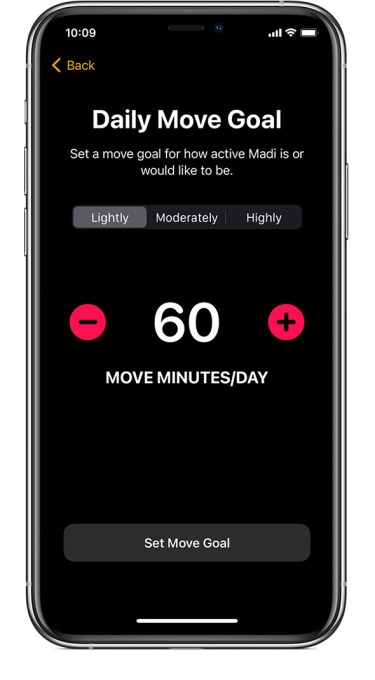
Image Credits: Apple
Though I had set up some basic Activity features during the setup process, like a “Move Goal,” she had no idea what any of that was. So I showed her the “rings” and how they worked, and she thought it was kind of neat that the Apple Watch could track her standing. However, there was no genuine interest or excitement in being able to quantify her daily movement — at least, not until one day many weeks later when were hiking and she heard my watch ding as my rings closed and wanted to do the same on hers. She became interested in recording her steps for that hike, but the interest wasn’t sustained afterwards.
Apple said it built in the Activity features so kids could track their move goal and exercise progress. But I would guess many kids won’t care about this, even if they’re active. After all, kids play — they don’t think “how much did I play? Did I move enough today?” And nor should they, really.
As a parent, I can see her data in the Health app on my iPhone, which is the device I use to manage her Apple Watch. It’s interesting, perhaps, to see things like her steps walked or flights climbed. But it’s not entirely useful, as her Apple Watch is not continually worn throughout the day. (She finds the bands uncomfortable — we tried Sport Band and Sport Loop and she still fiddles with them constantly, trying to readjust them for comfort.)
In addition, if I did want to change her Activity goals later on for some reason, I’d have to do so from her Watch directly.
Of course, a parent doesn’t buy a child an Apple Watch to track their exercise. It’s for the location-tracking features. That is the only real reason a parent would consider this device for a younger child.
On that front, I did like that the watch was a GPS tracker that was looped into our household Apple ecosystem as its own device with its own phone number. I liked that I could ping the Watch with “Find My” when it’s lost — and it was lost a lot, as I noted. I liked that I could manage the Watch from my iPhone, since it’s very difficult to reacquire a device to make changes once it’s handed over to someone else.
I also liked that the Apple Watch was always available for use. This may have been one of its biggest perks, in fact. Unlike my daughter’s iPhone, which is almost constantly at 10-20% battery (or much less), the watch was consistently charged and ready when it was time for outdoor play.
I liked that it was easier for her to answer a call on the Apple Watch compared with digging her phone out of her bike basket or bag. I liked that she didn’t have to worry about constantly holding onto her phone while out and about.
I also appreciated that I could create geofenced alerts — like when she reached the park or a friend’s house, for example, or when she left. But I didn’t like that the ability to do so is buried in the “Find My” app. (You tap on the child’s name in the “People” tab. Tap “Add” under “Notifications.” Tap “Notify Me.” Tap “New Location.” Do a search for an address or venue. Tap “Done.”)
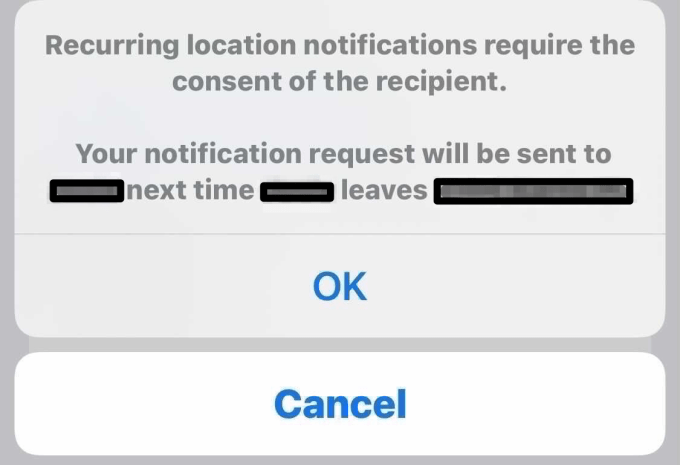
Image Credits: TechCrunch
I also didn’t like that when I created a recurring geofence, my daughter would be notified. Yes, privacy. I know! But who’s in charge here? My daughter is a child, not a teen. She knows the Apple Watch is a GPS tracker — we had that conversation. She knows it allows me to see where she is. She’s young, and, for now, doesn’t feel like this a privacy violation. We’ll have that discussion later, I’m sure. But at the present, she likes the feel of this electronic tether to home as she experiments with expanding the boundaries of her world.
When I tweak and update recurring alerts for geofenced locations, such alerts can be confusing or even concerning. I appreciate that Apple is being transparent and trying to give kids the ability to understand they’re being tracked — but I’d also argue that most parents who suddenly gift an expensive watch to their child will explain why they’re doing so. This is a tool, not a toy.
Also, the interface for configuring geofences is cumbersome. By comparison, the family-tracking app Life360 which we normally use has a screen where you simply tap add, search to find the location and you’re done. One tap on a bell icon next to the location turns on or off its alerts. (You can get all granular about it: recurring, one time, arrives, leaves, etc. — but you don’t have to. Just tap and be alerted. It’s more straightforward.)
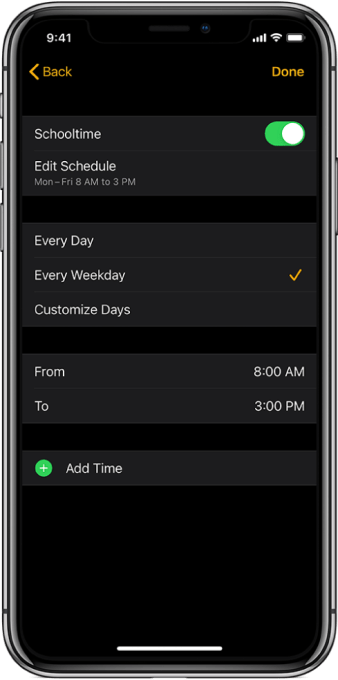
Image Credits: Apple
One feature I did like on the Apple Watch, but sadly couldn’t really use, was its Schooltime mode — a sort of remotely-enabled, scheduled version of Do Not Disturb. This feature blocks apps and complications and turns on the Do Not Disturb setting for the kids, while letting emergency calls and notifications break through. (Make sure to set up Shared Contacts, so you can manage that aspect.)
Currently, we have no use for Schooltime, thanks to this pandemic. My daughter is attending school remotely this year. I could imagine how this may be helpful one day when she returns to class.
But I also worry that if I sent her to class with the Apple Watch, other kids will judge her for her expensive device. I worry that teachers (who don’t know about Schooltime) will judge me for having her wear it. I worry kids will covet it and ask to try it on. I worry a kid running off with it, causing additional disciplinary headaches for teachers. I worry it will get smashed on the playground or during PE, or somehow fall off because she meddled with the band for the umpteenth time. I worry she’ll take it off because “the strap is so annoying” (as I was told), then leave it in her desk.
I don’t worry as much about the iPhone at school, because it stays in her backpack the whole time due to school policy. It doesn’t sit on her arm as a constant temptation, “Schooltime” mode or otherwise.
The Apple Watch Family Setup is also not a solution that adapts as the child ages to the expanding needs of teen monitoring, compared with other family-tracking solutions.
To continue the Life360 comparison, the app today offers features for teen drivers, and its new privacy-sensitive location “bubbles” for teens now give them more autonomy. Apple’s family-tracking solution, meanwhile, becomes more limited as the child ages up.
For instance, Schooltime doesn’t work on an iPhone. Once the child upgrades to an iPhone, you are meant to use parental controls and Screen Time features to manage which apps are allowed and when she can use her device. It seems a good transitional step to the phone would be a way to maintain Schooltime mode on the child’s next device, too.
Instead, by buying into Apple Watch for its Family Setup features, what you’ll soon end up with is a child who now owns both an Apple Watch and a smartphone. (Sure, you could regift it or take it back, I suppose…I certainly do wish you luck if you try that!)
Beyond the overboard embrace of consumerism that is buying an Apple Watch for a child, the biggest complaint I had was that there were three different apps for me to use to manage and view data associated with my daughter’s Apple Watch. I could view her tracked activity was tracked in my Health app. Location-tracking and geofence configuration was in the Find My app. And remotely configuring the Apple Watch itself, including Schooltime, was found in my Watch mobile app.
I understand that Apple built the Watch to be a personal device designed for use with one person and it had to stretch to turn it into a family-tracking system. But what Apple is doing here is really just pairing the child’s watch with the parent’s iPhone and then tacking on extra features, like Schooltime. It hasn’t approached this as a whole new system designed from the ground-up for families or for their expanding needs as the child grows.
As a result, the whole system feels underdeveloped compared with existing family-tracking solutions. And given the numerous features to configure, adjust and monitor, Family Setup deserves its own app, or at the very least, its own tab in a parent’s Watch app to simplify its use.
At the end of the day, if you are letting your child out in the world — beyond school and supervised playdates — the Apple Watch is a solution, but it may not be the best solution for your needs. If you have specific reasons why your child will not get their own phone now or anytime soon, the Apple Watch may certainly work. But if you don’t have those reasons, it may be time to try a smartphone.
Both Apple and Google now offer robust parental control solutions for their smartphone platforms that can mitigate many parents’ concerns over content and app addiction. And considering the cost of a new Apple Watch, the savings just aren’t there — especially when considering entry-level Android phones or other hand-me-down phones as the alternative.
[Apple provided a loaner device for the purposes of this review. My daughter was cited and quoted with permission but asked for her name to not be used.]
Powered by WPeMatico
Welcome back to This Week in Apps, the TechCrunch series that recaps the latest in mobile OS news, mobile applications, and the overall app economy.
The app industry is as hot as ever, with a record 204 billion downloads and $120 billion in consumer spending in 2019. People now spend three hours and 40 minutes per day using apps, rivaling TV. Apps aren’t just a way to pass idle hours — they’re also a big business. In 2019, mobile-first companies had a combined $544 billion valuation, 6.5x higher than those without a mobile focus.
This week, we’re digging into more data about how the App Store commission changes will impact developers, as well as other top stories, like Snapchat’s new Spotlight feed and India’s move to ban more Chinese apps from the country, among other things.
We also have our weekly round-up of news about platforms, services, privacy, trends, and other headlines.
Last week, App Annie confirmed to TechCrunch around 98% of all iOS developers in 2019 (meaning, unique publisher accounts) fell under the $1 million annual consumer spend threshold that will now move App Store commissions from a reduced 15% to the standard 30%. The firm also found that only 0.5% of developers were making between $800K and $1M; only 1% were in $500K-$800K range; and 87.7% made less than $100K.
This week, Appfigures has compiled its own data on how Apple’s changes to App Store commissions will impact the app developer community.
According to its findings, of the 2M published apps on the App Store, 376K apps are a paid download, have in-app purchases, or monetize with subscriptions. Those 376K apps are operated by a smaller group of 124.5K developers. Of those developers, only a little under 2% earned more than $1M in 2019. This confirms App Annie’s estimate that 98% of all developers earned under the $1M threshold.
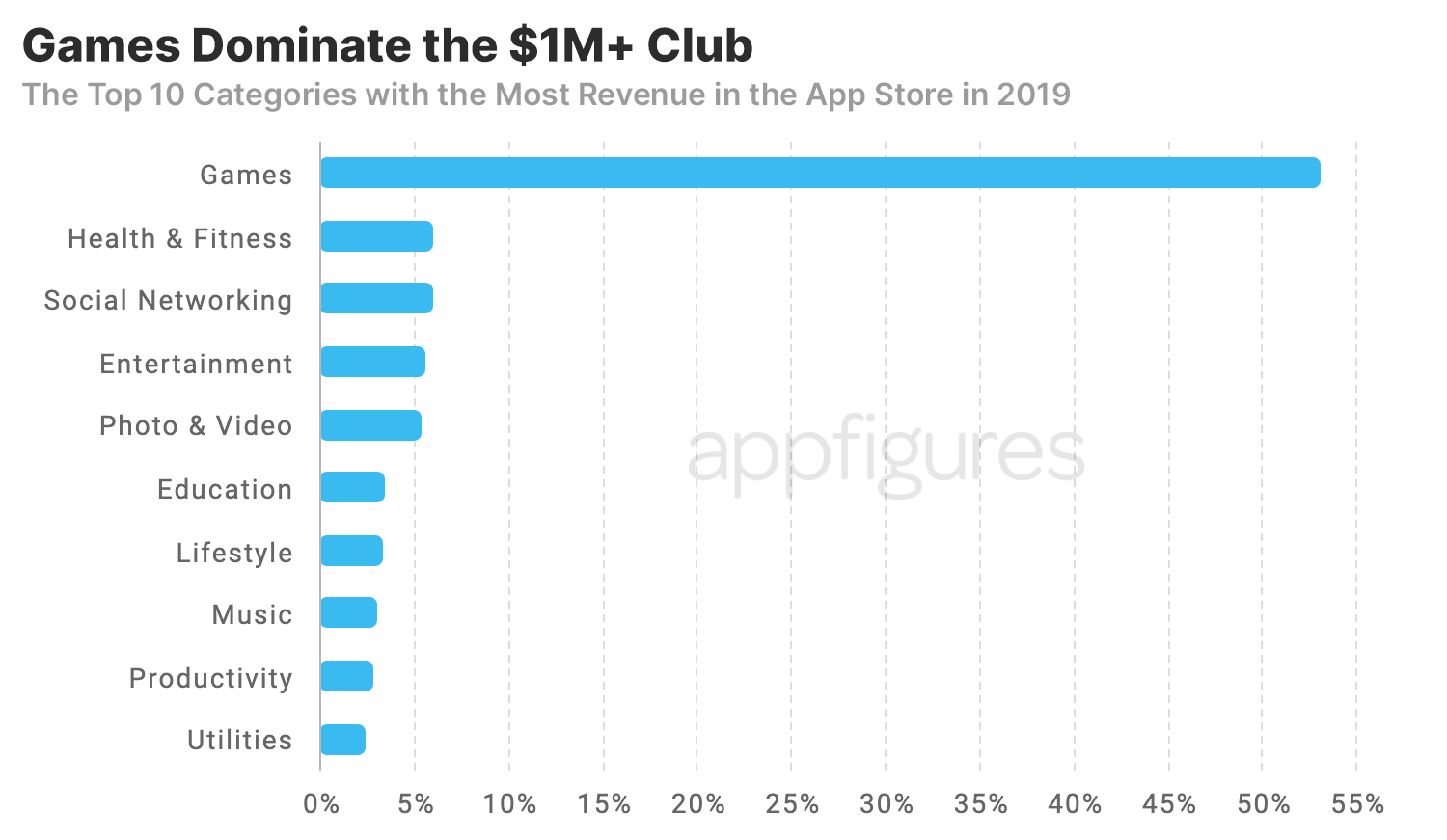
Image Credits: Appfigures
The firm also took a look at companies above the $1M mark, and found that around 53% were games, led by King (of the Candy Crush titles). After a large gap, the next largest categories in 2019 were Health & Fitness, Social Networking, Entertainment, then Photo & Video.
Of the developers making over $1M, the largest percentage — 39% — made between $1M and $2.5M in 2019.
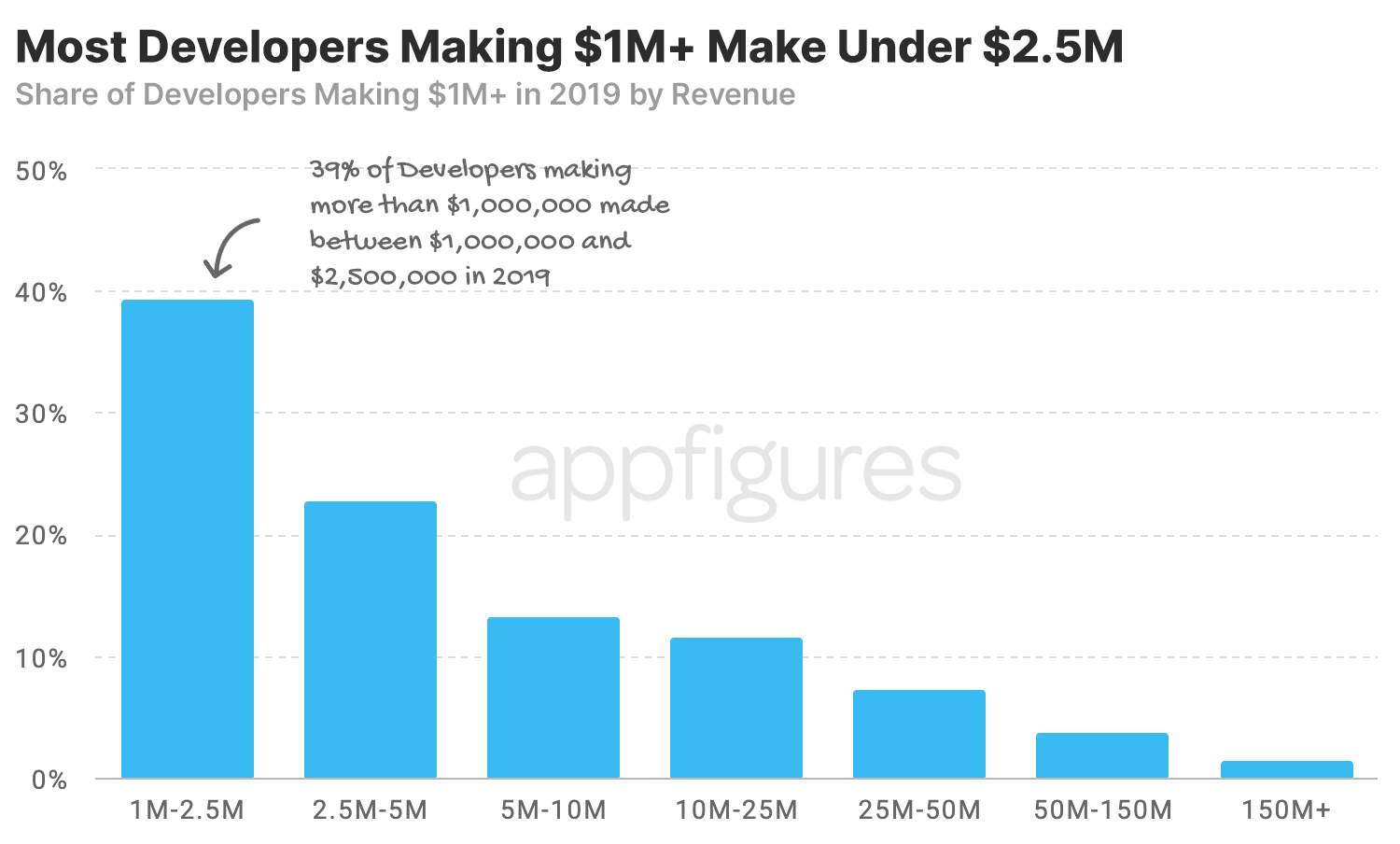
Image Credits: Appfigures
The smallest group (1.5%) of developers making more than $1M is the group making more than $150M. These accounted for 29% of the “over $1M” crowd’s total revenue. And those making between $50M and $150M accounted for 24% of the revenue.
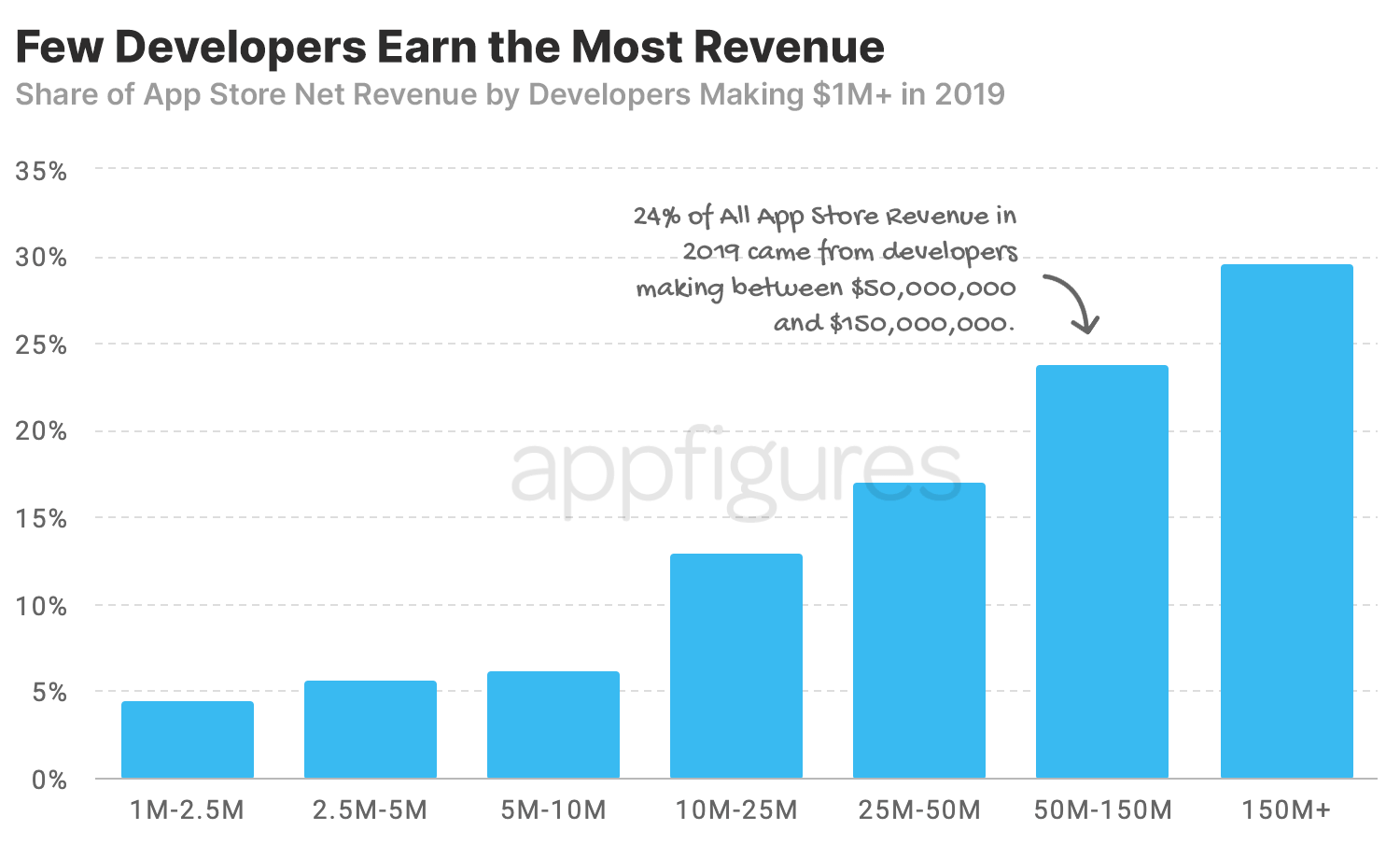
Image Credits: Appfigures
AppFigures also found that of those making less than $1M, most (>97%) fell into the sub $250K category. Some developes were worried about the way Apple’s commission change system was implemented — that is, it immediately upon hitting $1M and only annual reassessments. But there are so few developers operating in the “danger zone” (being near the threshold), this doesn’t seem like a significant problem. Read More.
After taking on TikTok with music-powered features last month, Snapchat this week launched a dedicated place within its app where users can watch short, entertaining videos in a vertically scrollable, TikTok-like feed. This new feature, called Spotlight, will showcase the community’s creative efforts, including the videos now backed by music, as well as other Snaps users may find interesting. Snapchat says its algorithms will work to surface the most engaging Snaps to display to each user on a personalized basis. Read More.
India, which has already banned at least 220 apps with links to China in recent months, said on Tuesday it was banning an additional 43 Chinese apps, again citing cybersecurity concerns. Newly banned apps include short video service Snack Video, e-commerce app AliExpress, delivery app Lalamove, shopping app Taobao Live, business card reader CamCard, and others. There are now no Chinese apps in the top 500 most-used apps in India, as a result. Read More.
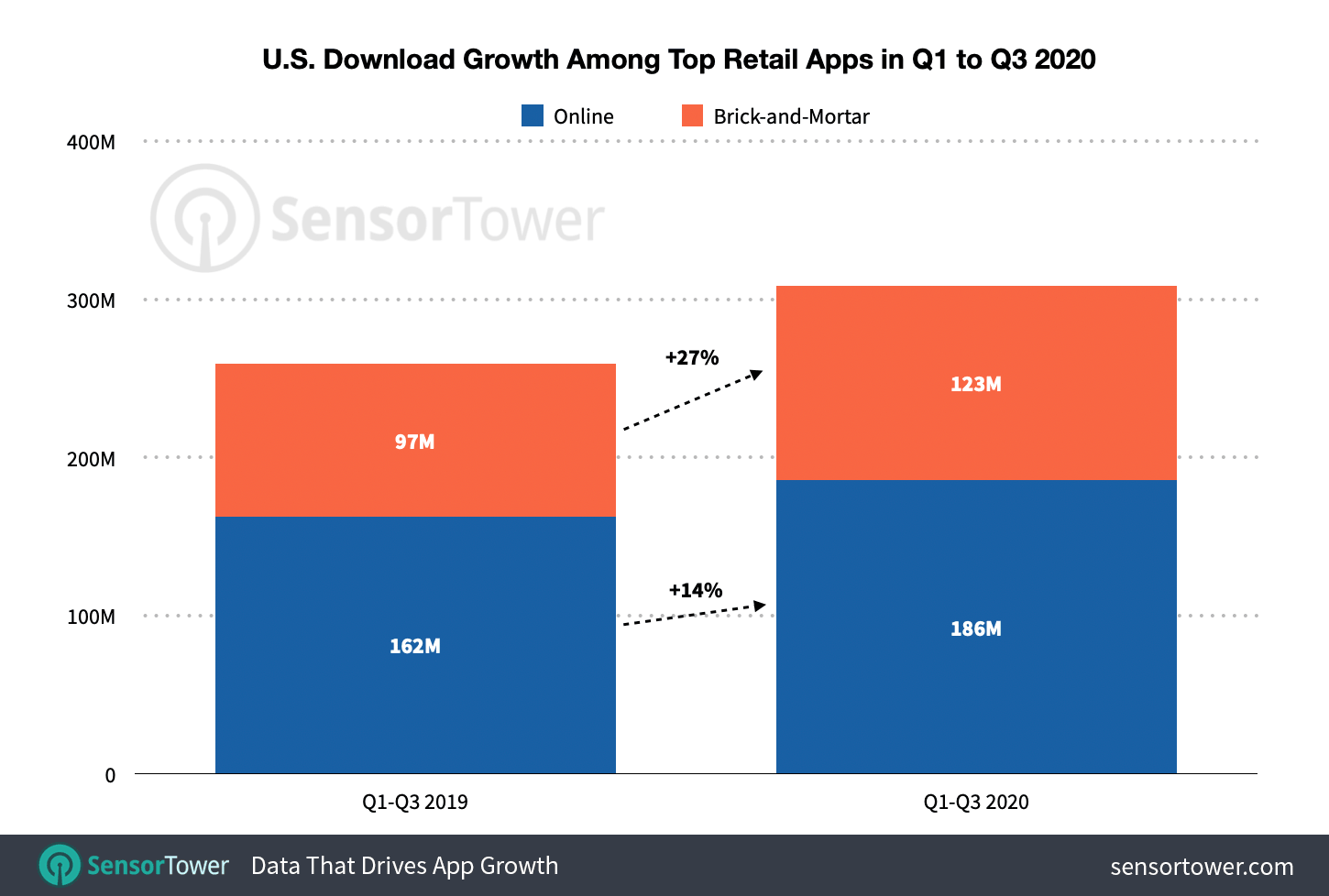
Image Credits: Sensor Tower
Powered by WPeMatico
News that Salesforce is interested in buying Slack, the popular workplace chat company, sent shares of the smaller firm sharply higher today.
Slack shares are up just under 25% at the moment, according to Yahoo Finance data. Slack is worth $36.95 per share as of the time of writing, valuing it at around $20.8 billion. The well-known former unicorn has been worth as little as $15.10 per share inside the last year and worth as much as $40.07.
Inversely, shares of Salesforce are trading lower on the news, falling around 3.5% as of the time of writing. Investors in the San Francisco-based SaaS pioneer were either unimpressed at the combination idea, or perhaps worried about the price that would be required to bring the 2019 IPO into their fold.
Why Salesforce, a massive software company with a strong position in the CRM market, and aspirations of becoming an even larger platform player, would want to buy Slack is not immediately clear though there are possible benefits. This includes the possibility of cross-selling the two companies products’ into each others customer bases, possibly unlocking growth for both parties. Slack has wide marketshare inside of fast-growing startups, for example, while Salesforce’s products roost inside a host of megacorps.
TechCrunch reached out to Salesforce, Slack and Slack’s CEO for comment on the deal’s possibility. We’ll update this post with whatever we get.
While Salesforce bought Quip for $750 million in 2016, which gave it a kind of document sharing and collaboration, Salesforce Chatter has been the only social tool in the company’s arsenal. Buying Slack would give the CRM giant solid enterprise chat footing and likely a lot of synergy among customers and tooling.
But Slack has always been more than a mere chat client. It enables companies to embed workflows, and this would fit well in the Salesforce family of products, which spans sales, service, marketing and more. It would allow companies to work both inside and outside the Salesforce ecosystem, building smooth and integrated workflows. While it can theoretically do that now, if the two were combined, you can be sure the integrations would be much tighter.
What’s more, Holger Mueller, an analyst at Constellation Research says it would give Salesforce a sticky revenue source, something they are constantly searching for to keep their revenue engine rumbling along. “Slack could be a good candidate to strengthen its platform, but more importantly account for more usage and ‘stickiness’ of Salesforce products — as collaboration not only matters for CRM, but also for the vendor’s growing work.com platform,” Mueller said. He added that it would be a way to stick it to former-friend-turned-foe Microsoft.
That’s because Slack has come under withering fire from Microsoft in recent quarters, as the Redmond-based software giant poured resources into its competing Teams service. Teams challenges Slack’s chat tooling and Zoom’s video features and has seen huge customer growth in recent quarters.
Finding Slack a corporate home amongst the larger tech players could ensure that Microsoft doesn’t grind it under the bulk of its enterprise software sales leviathan. And Salesforce, a sometimes Microsoft ally, would not mind adding the faster-growing Slack to its own expanding software income.
The question at this juncture comes down to price. Slack investors won’t want to sell for less than a good premium on the pre-pop per-share price, which now feels rather dated.
Powered by WPeMatico
Fortnite’s free to play model has no doubt been a big driver in the battle royale title’s stratospheric success. Epic clearly hasn’t had much issue monetizing the game. While revenue slipped last year, it still managed to pull in a massive windfall of $1.8 billion (down from an even more staggering $2.4 billion).
The company has had no shortage of investments, though it could always use some extra cash for…reasons.
Today, the publisher announced a new model designed to deliver reoccurring payments, in addition to its standard micro transactions — offering up a discount on some of its virtual wares in the process.
The $11.99 monthly Fortnite Crew fee entitles players to a full season battle pass, 1,000 monthly bucks and a Crew Pack featuring an exclusive outfit bundle. The monthly fee adds up — as monthly fees do. It’s certainly significantly pricier than just going in for the standard battle pass, which runs a couple of bucks less and generally lasts a few months or so. Ditto for a 1,000 V-Bucks, which run around $8.
The plan will launch December 2, along Chapter 2, Season 5 of the game. The first pack includes a Galaxia outfit. It’s a space-themed suit that also includes a unicorn-head pickaxe. Content from popular properties like the Star Wars series “The Mandalorian” may also be on the horizon, as well. Certainly exclusive access to well-known IP would go a ways toward sweetening the appeal of yet another monthly subscription.
Powered by WPeMatico